To search for a part in Point of Sale window by description select the Search button.
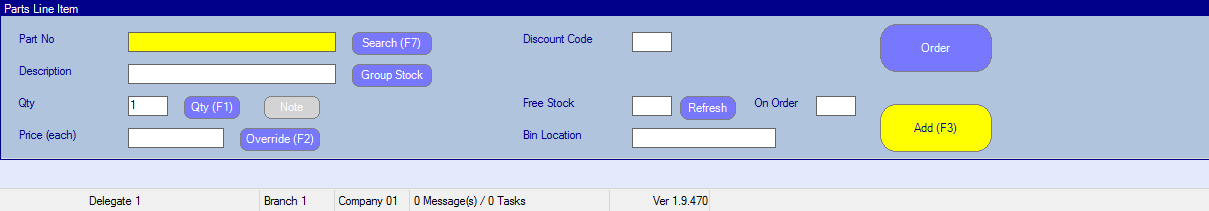
The following search box will appear:
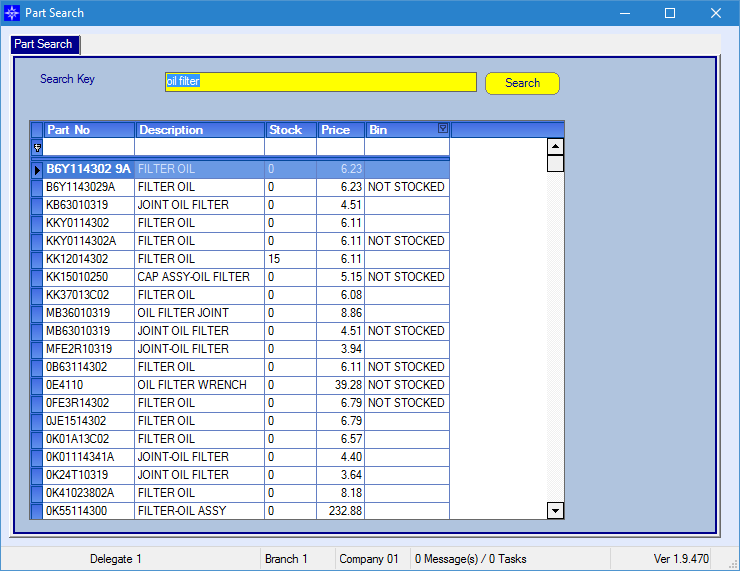
Enter part or all of the description into the Search Key option and select Search.
Double click on the required part number and it will then appear on the Point of Sale window as shown below:
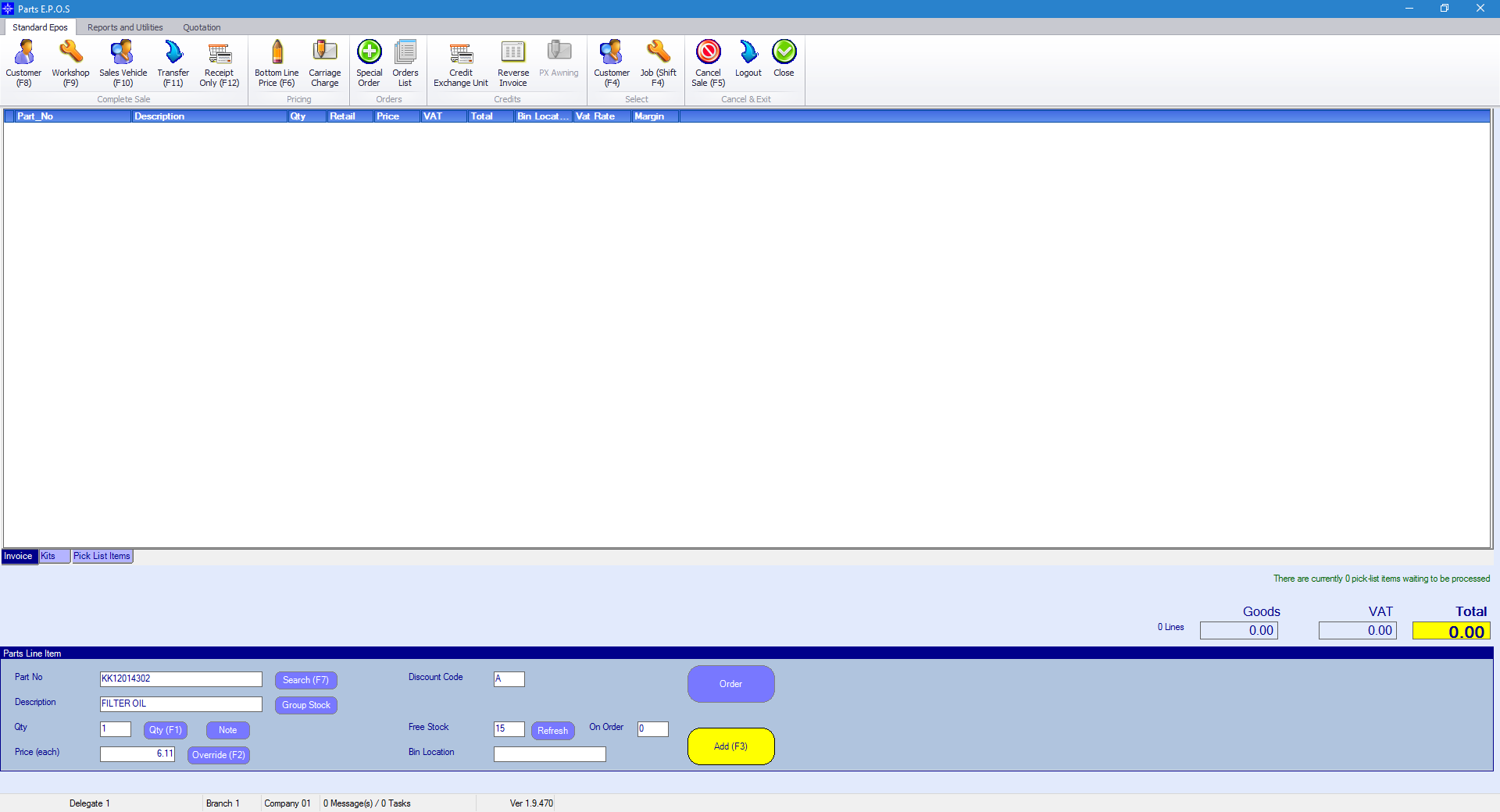
You can then book out the part as normal.
Group Stock
The group stock function allows you to search all branches stock. For information on branch transfers click here.
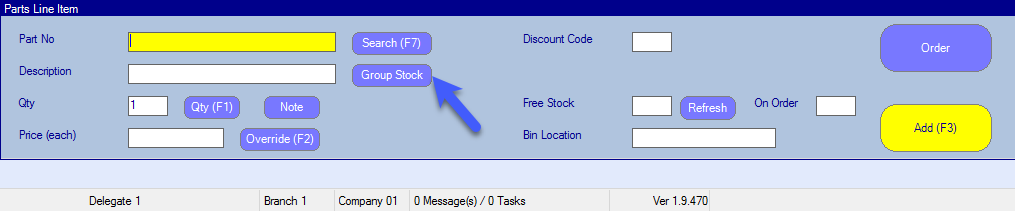
Once you have selected group stock the below window will appear, enter your searching information and press the search button to bring back results.
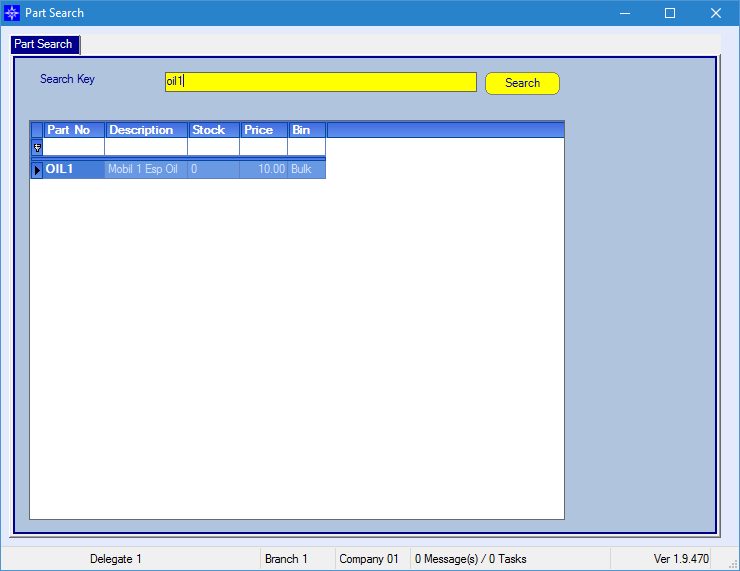
Alternative Parts
When entering a part number within Point of Sale the system will allow you to select alternative part numbers.
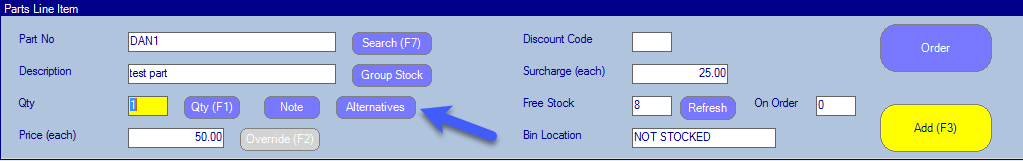
This option works if the part has been superceded or if an alternative part number have been setup against the part record. Click here for more information on Alternative parts.
When Alternative has been selected you will get the below window.
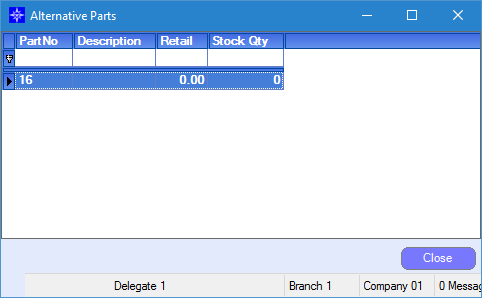
Click here to return to "Selling a Part to a Customer".