To email images against a Stock Record to a customer go to the Navigator Main menu and select Vehicles. In the drop down menu that appears select Vehicle Administrators Toolkit.
The following window will appear:
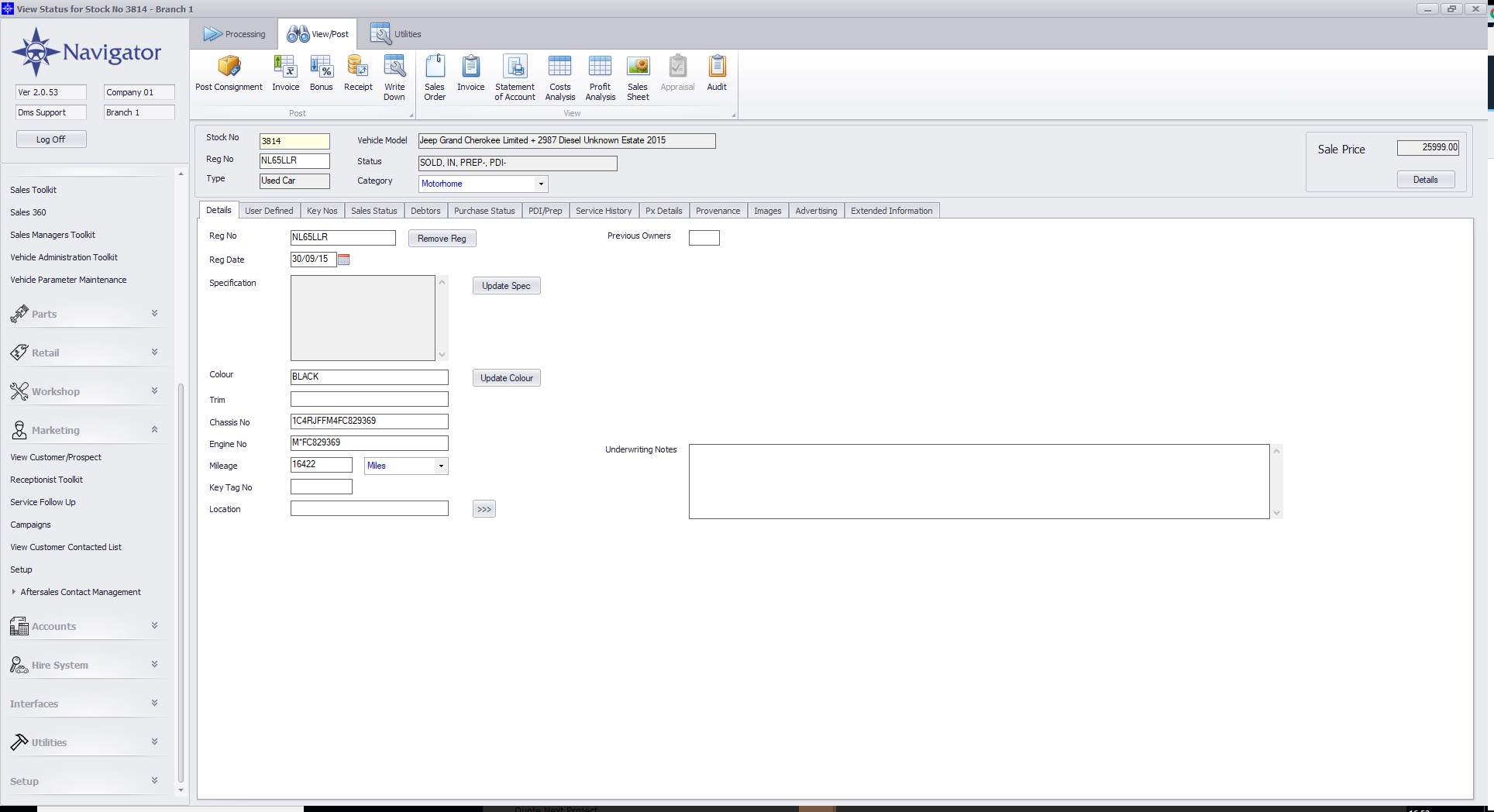
Search for the required Stock Record. When the Stock Record appears on screen select the Images tab. A window similar to he below will appear:
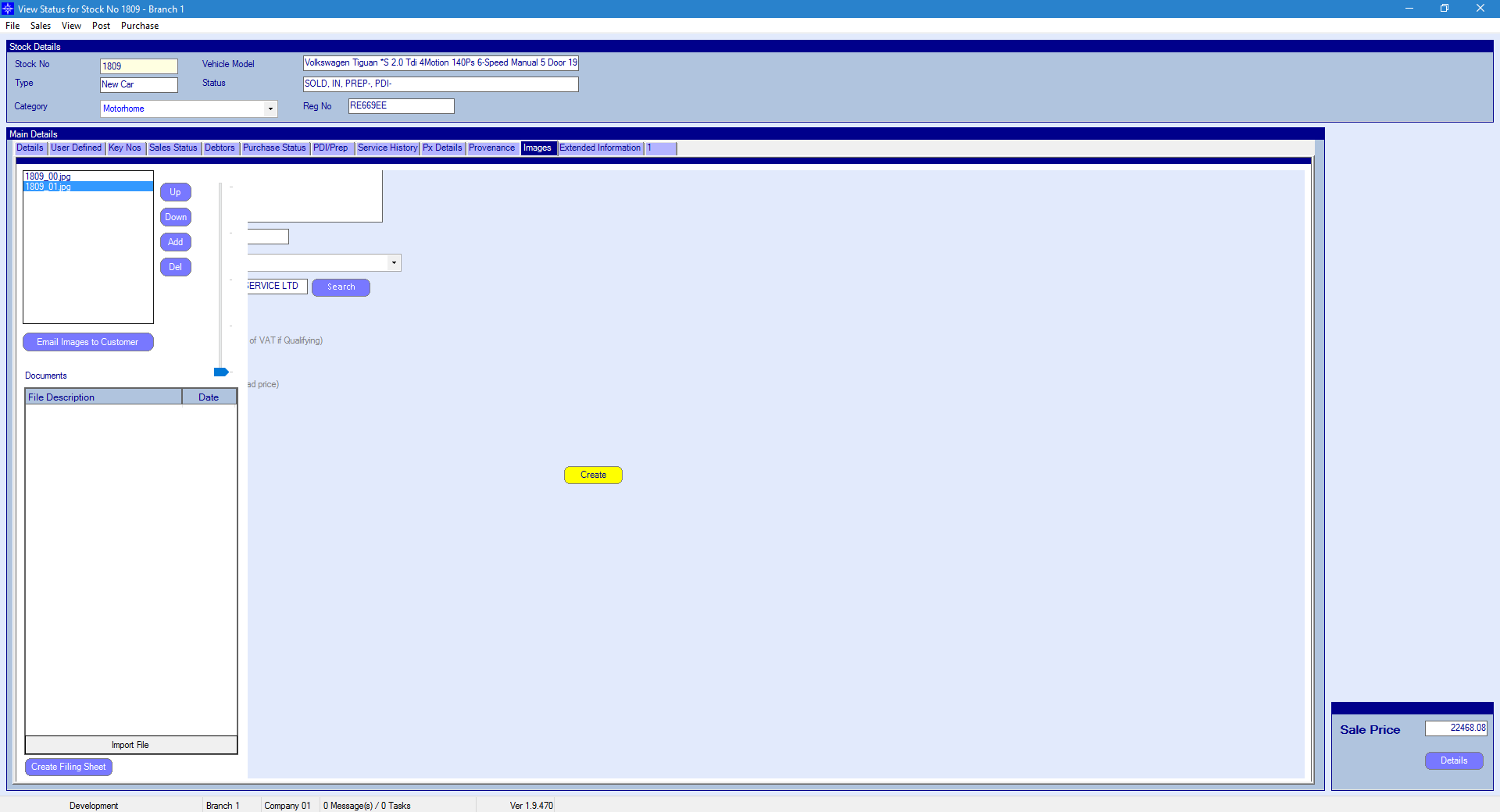
Select the Email Images to Customer button. A window similar to the below will display:
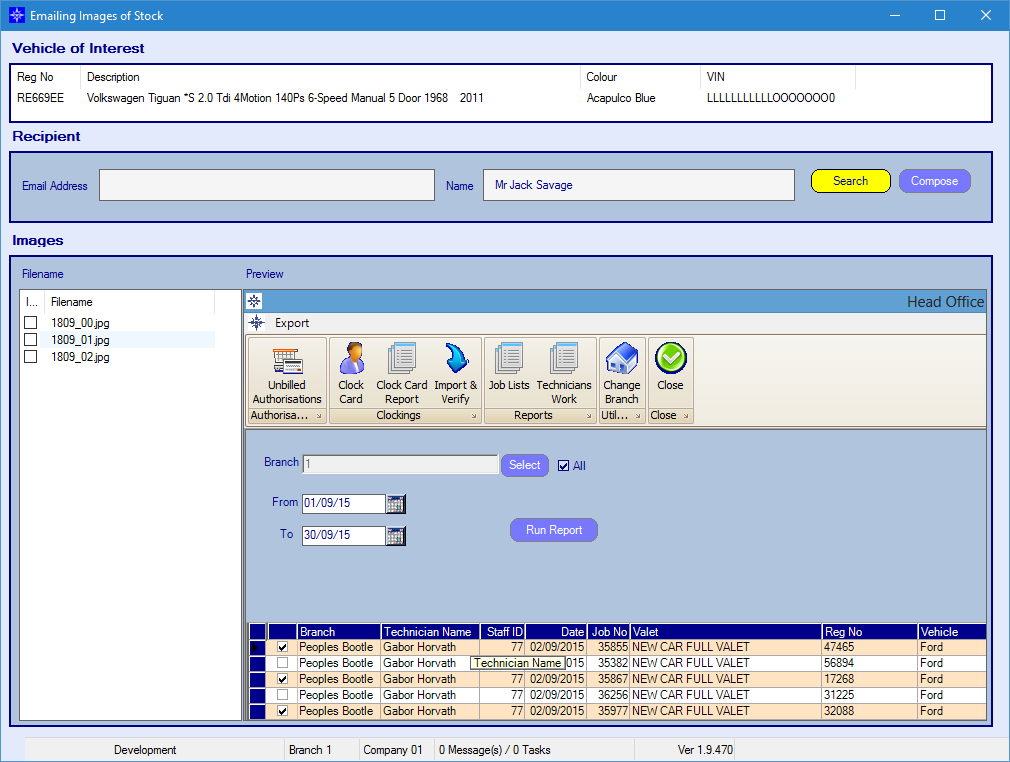
Tick the the file that you would like to send under File name.
To compose the email select the Compose button.
The customer search facility will appear. Search for the required customer. The following window will then display:
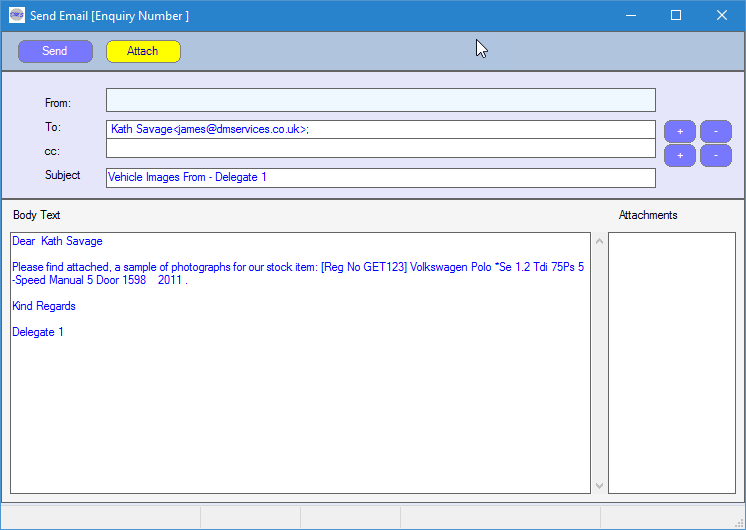
Enter the required email details and select Send.