To access the Enter Sheet option select the Enter Sheet button on the Stock Check main window.
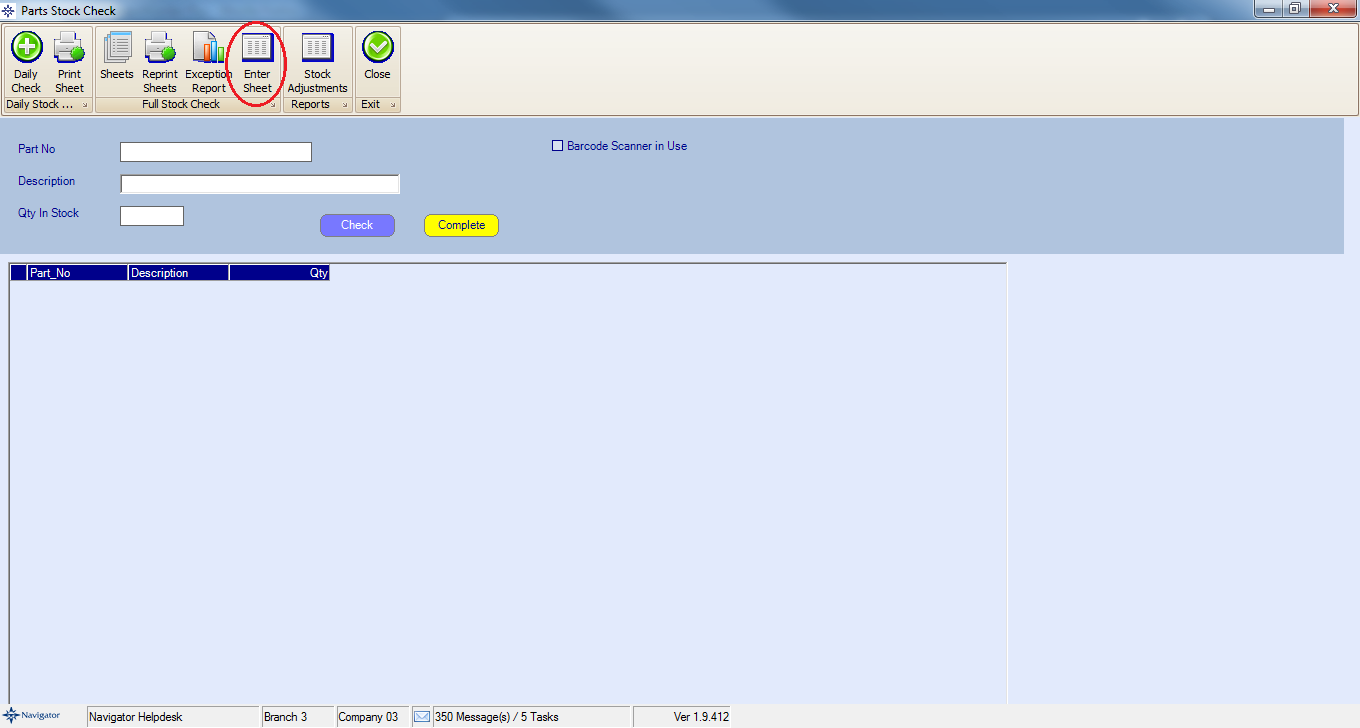
The following window will appear on window:
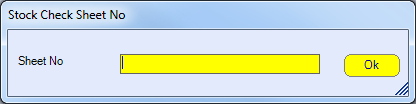
As a stock check sheet is counted, enter the sheet number in the Sheet No field.
Enter the quantity in stock and select Check. The second part on the list is then displayed.
This continues until all the parts on the list have had a quantity input, at which point the Complete button should be selected.
Any amendments can be made to the quantities by selecting the quantity field and over typing the new quantity.