To add/amend the Finance on a Sales Order to the Navigator Main menu and select Vehicles. In the drop down menu that appears select Vehicle Administrators Toolkit.
The following window will appear:
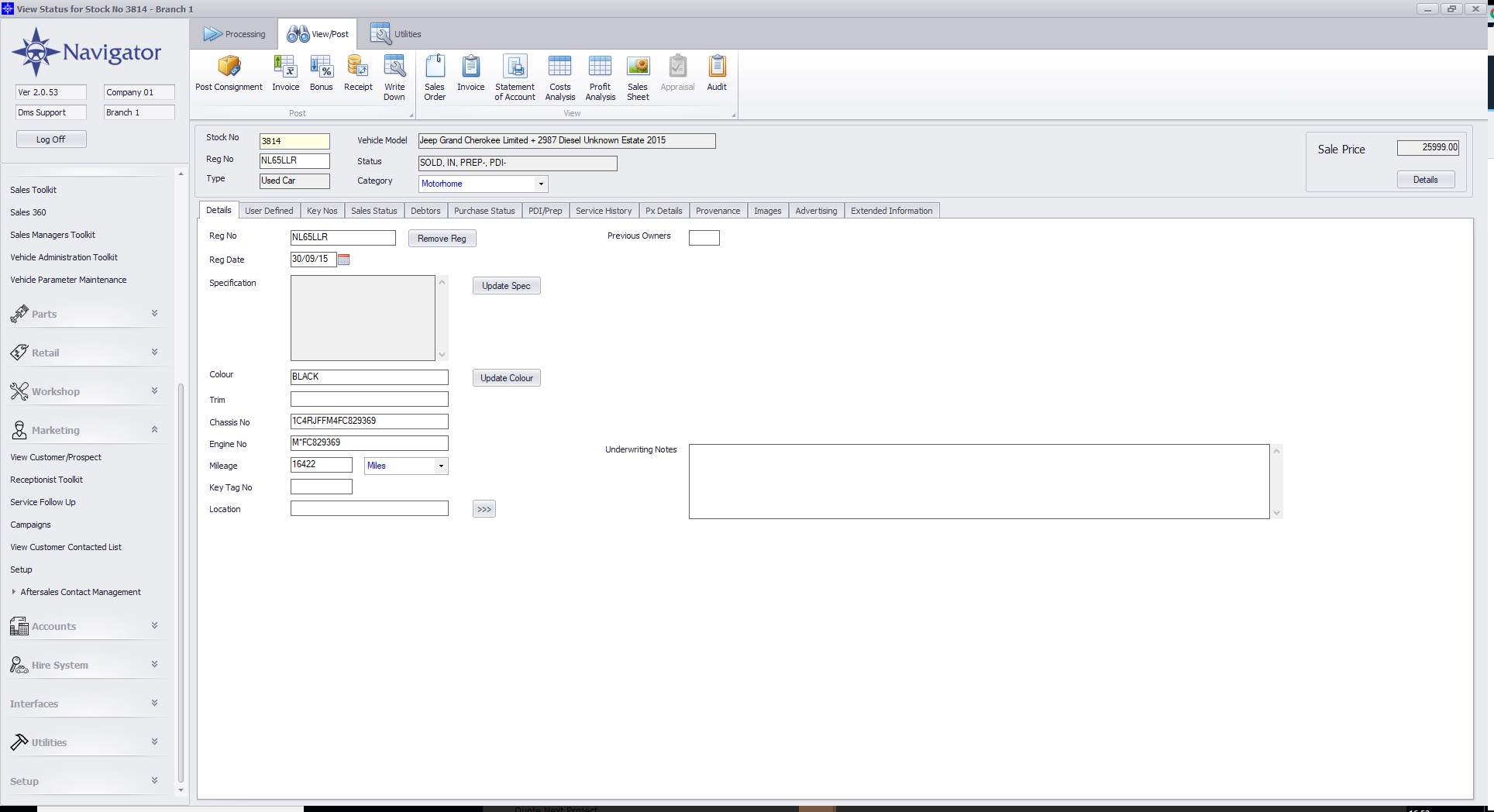
Search for the required Stock Record. When the Stock Record appears on screen select the Sales Status tab and click the button for View Order.
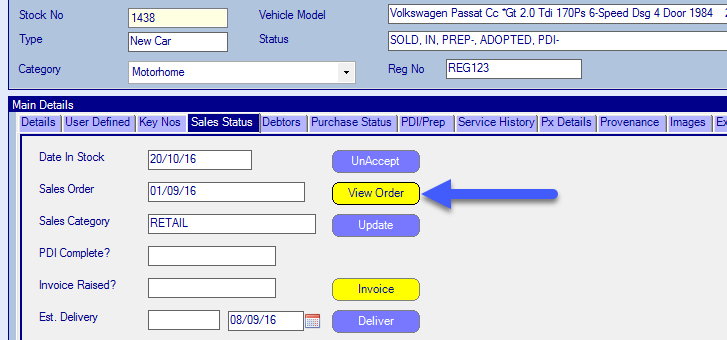
The Sales Order will then appear on screen. Select the F&I tab and the window that appears will look similar to the below:
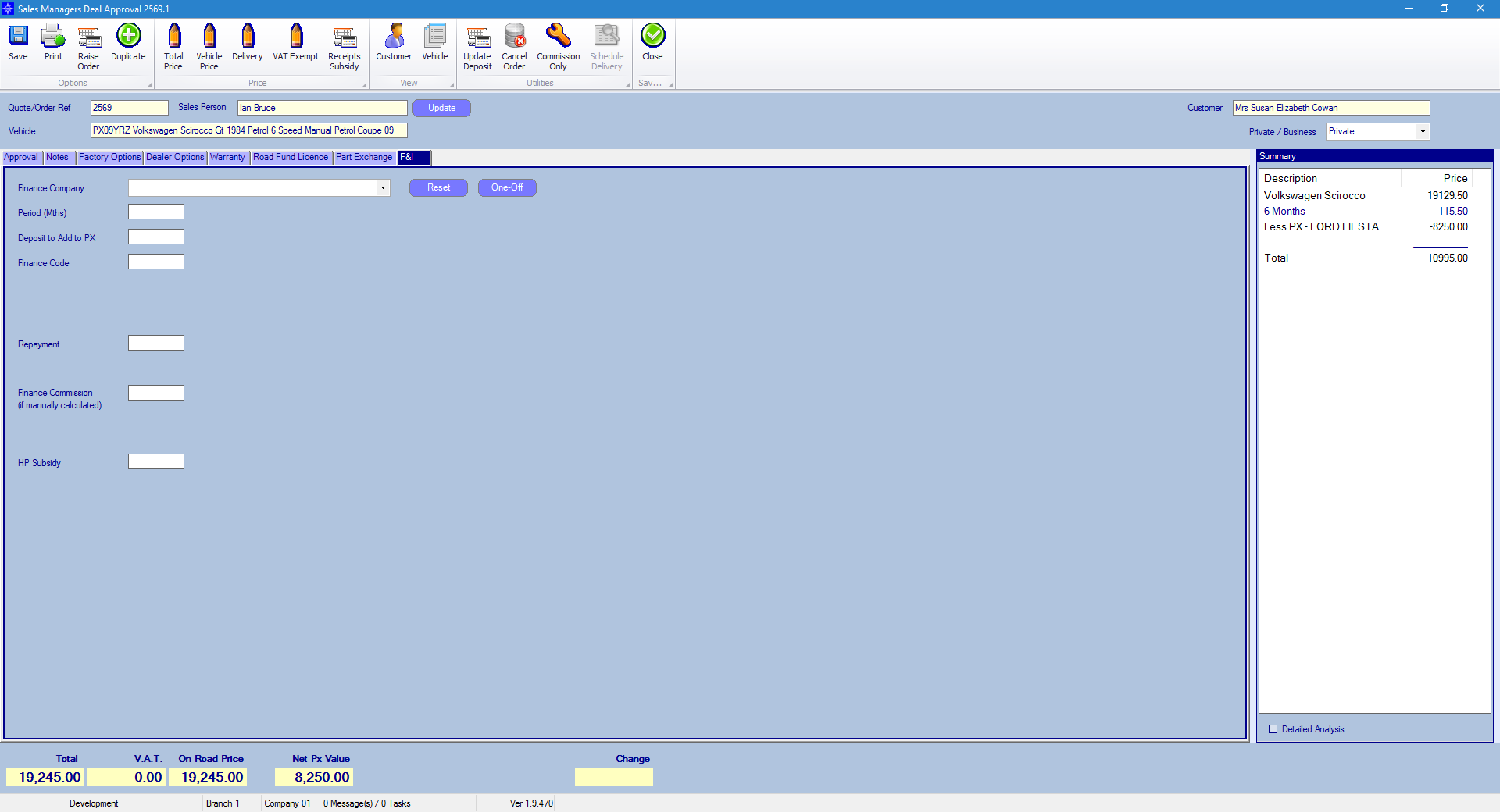
Enter the basic details of the Finance Agreement - Name of Finance Company, Term of Agreement in Months and the value of the deposit expected by the Finance Company.
Please note, the deposit is the full amount not being paid by the Finance Company, including the value of any Part Exchange and any other deposit taken from the customer.
The Summary box will display the finance details. An example is shown below:
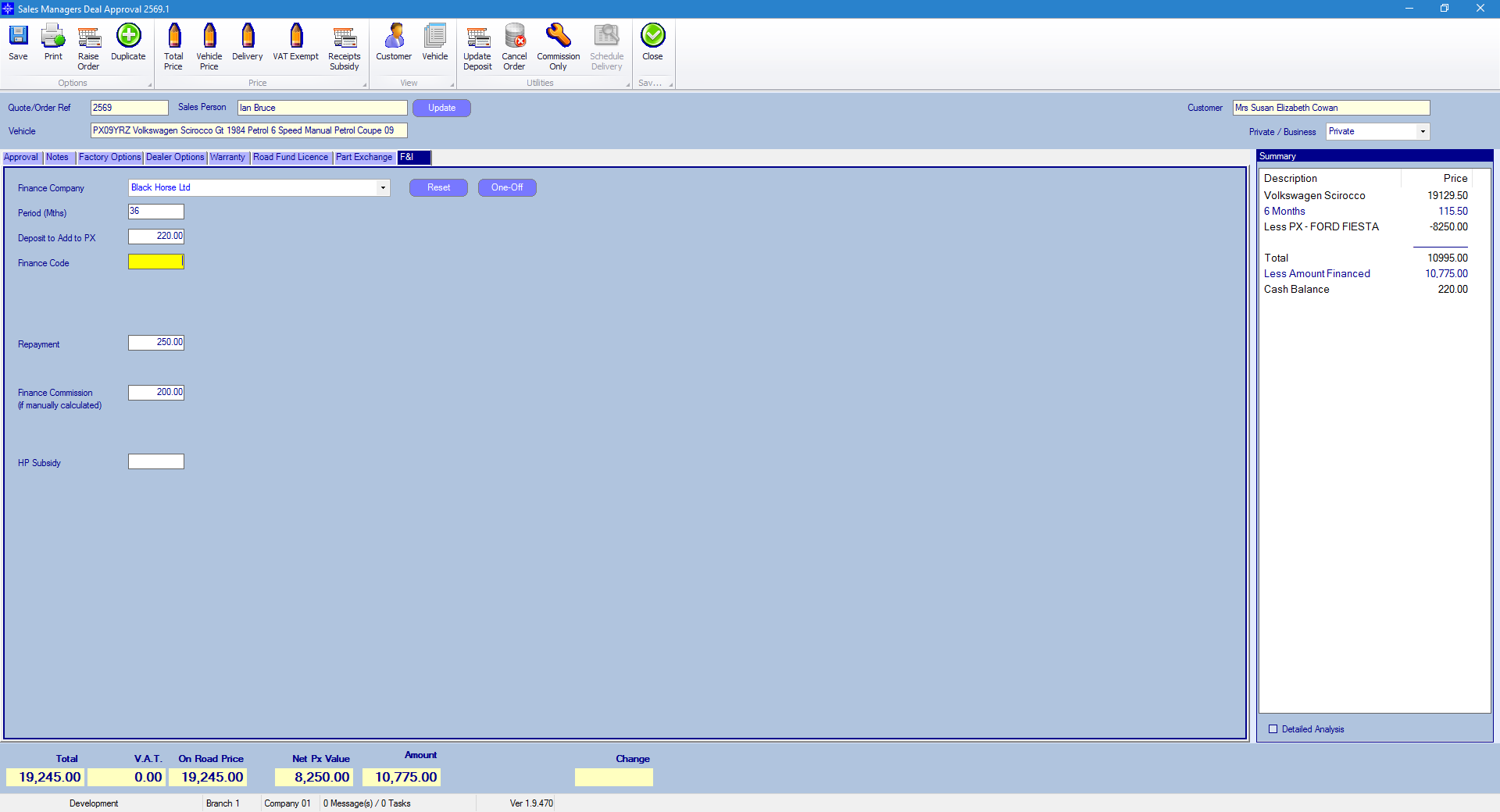
You can select a one-off fiance company by selecting the One-Off button. This will display the customer search window:
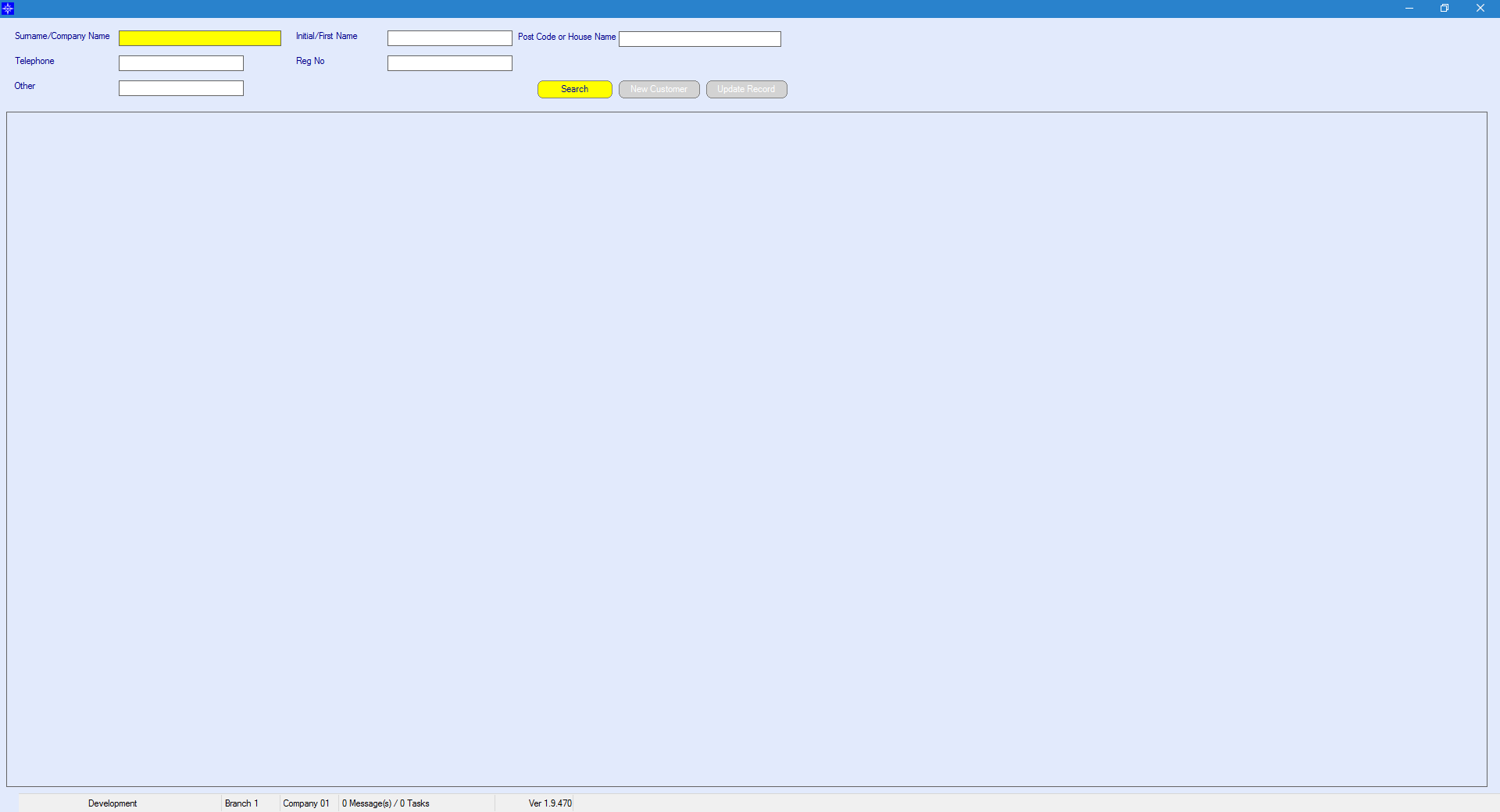
Search for the required customer/finance company and double click. This will then appear on the F&I tab.