To access the Key Nos tab on a Stock Record go to the Navigator Main menu and select Vehicles. In the drop down menu that appears select Vehicle Administrators Toolkit.
The following window will appear:
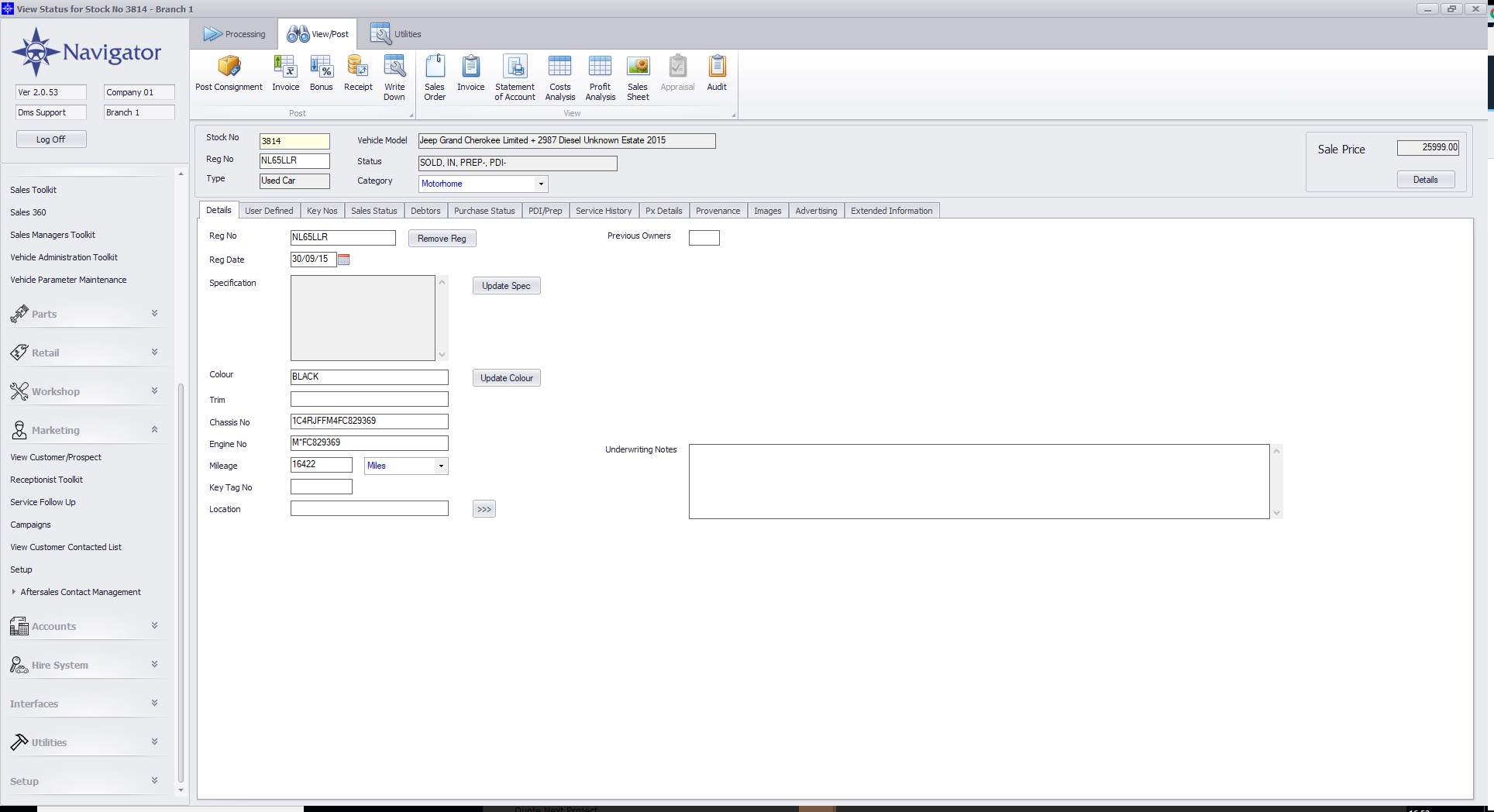
Search for the required Stock Record. When the Stock Record appears on screen select the tab for Key Nos. A window similar to the below will appear:
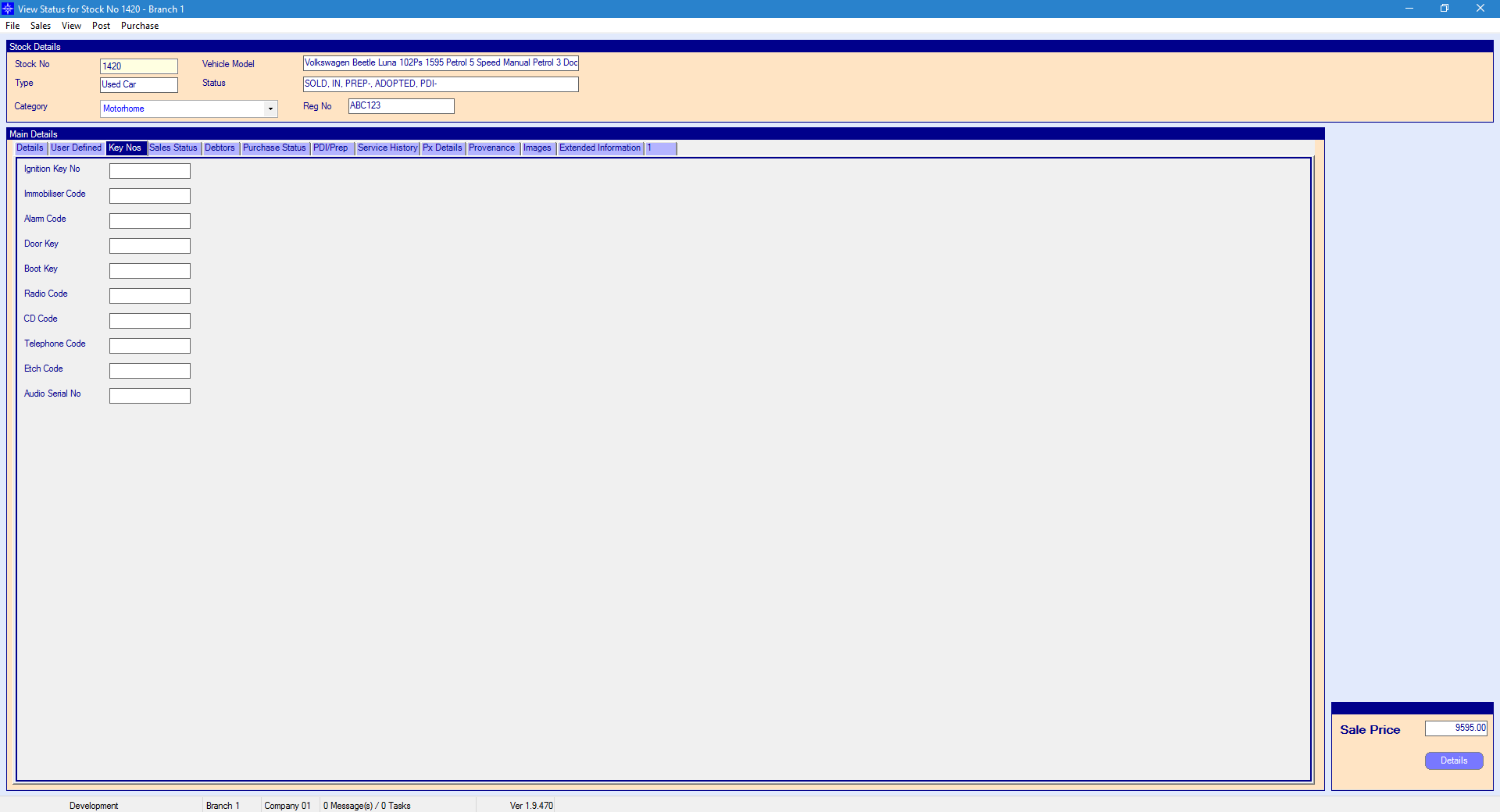
For more information on searching for a stock record please click here.
Ignition Key No - enter the vehicles ignition key number.
Immobiliser Code - enter the vehicles immobiliser code.
Alarm Code - enter the vehicles alarm code.
Door Key - enter the vehicles door key number.
Boot Key - enter the vehicles boot key number.
Radio Code - enter the vehicles radio code.
CD Code - enter the vehicles CD code.
Telephone Code - enter vehicles telephone code
Etch Code - enter vehicles etch code
Audio Serial No - enter the vehicles audio serial number