The get to the Marketing Profile you do the following; go into a customer record, select the Profiles tab at the top of the window and then select the Marketing Profile button. A window similar to the below will be displayed:
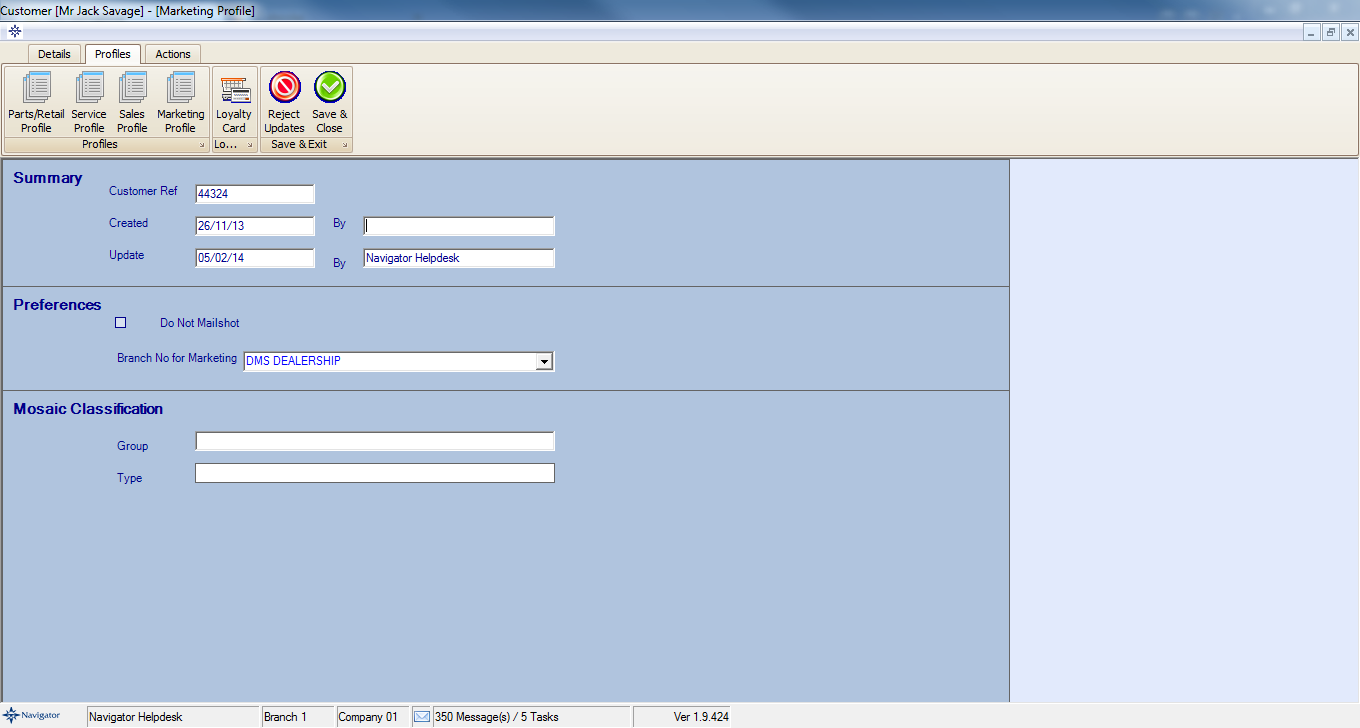
The Marketing Profile shows you the following:
Summary - This shows when the customer record was created and who by. It also displays when the customer record was last updated and who by. The summary section also displays the customer reference number.
Preferences - In the preferences section you can chose whether or not the customer wants to be included in mailshots, and you can select the required branch for marketing.