The get to the Sales Profile you do the following; go into a customer record, select the Profiles tab at the top of the window and then select the Sales Profile button. A window similar to the below will be displayed:
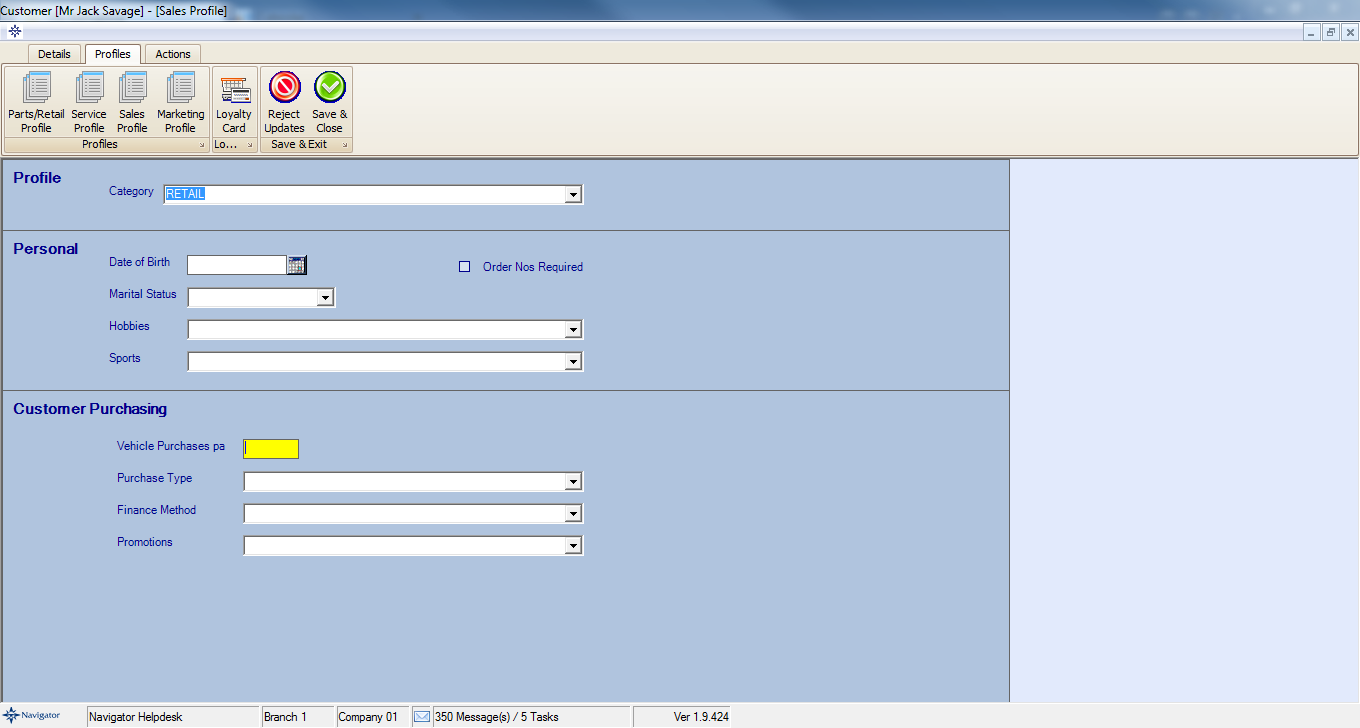
The Sales Profile shows you the following:
Personal - In the personal section you have the ability to enter the customers date of birth, martial status, hobbies and sports.
Customer Purchasing - In the customer purchasing section you have the ability to enter the number of vehicles purchased, purchase type, finance method and promotions.
The above information is usually entered for marketing purposes.