The vehicle administrators toolkit provides a Sales Administrator with all the tools for vehicle processing.
The vehicle administration toolkit looks as below :-
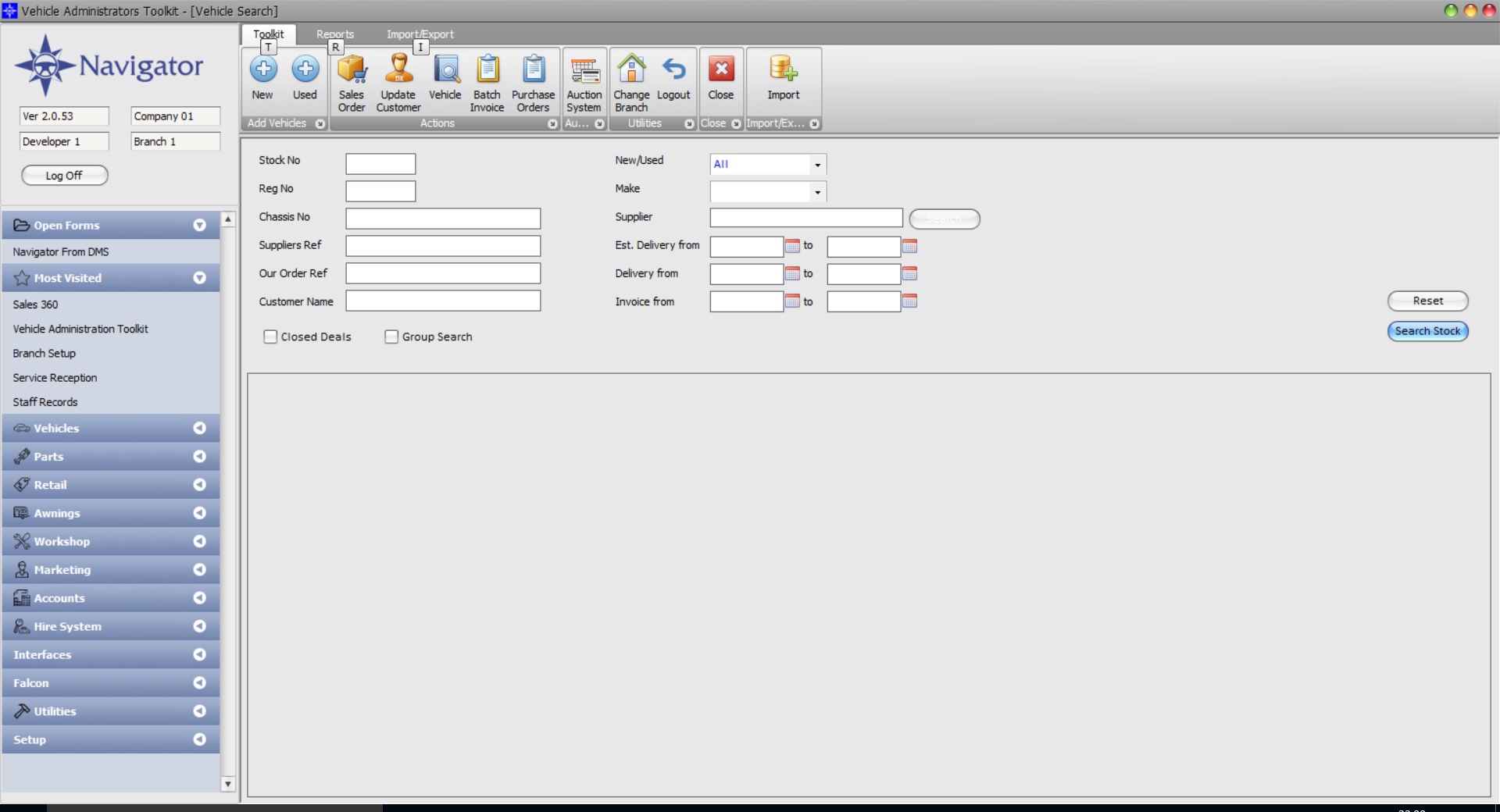
The opening screen allows a vehicle to be searched for using a number of criteria for that vehicle to be selected for processing.
Alternatively, there are a number of options available on the button bar :0
Toolkit :-
Add Vehicles
New - Create a new vehicle
Used - Create a Used Vehicle
Actions
Sales Order - Create a Sales Order
Update Customer - Access and update a customer record
Vehicle - Search for a vehicle - this is the open option when the Vehicle Administrators toolkit is first opened.
Batch Invoice - Allows multiple vehicles to be invoiced in one go
Purchase Orders - View and post Purchase
Auction System
Gives the ability to define vehicles to go to auction and to quickly sell the vehicles once the auction has ended.
Utiilties
Change Branch - switch to processing vehicles in another Branch within 'Navgator
Logout - Logout and require re-login
Close - Exit the Vehicle Administrators toolkit
Import
Import vehicle changes in bulk from a CSV text file