To do a Provenance check against a Stock Record go to the Navigator Main menu and select Vehicles. In the drop down menu that appears select Vehicle Administrators Toolkit.
The following window will appear:
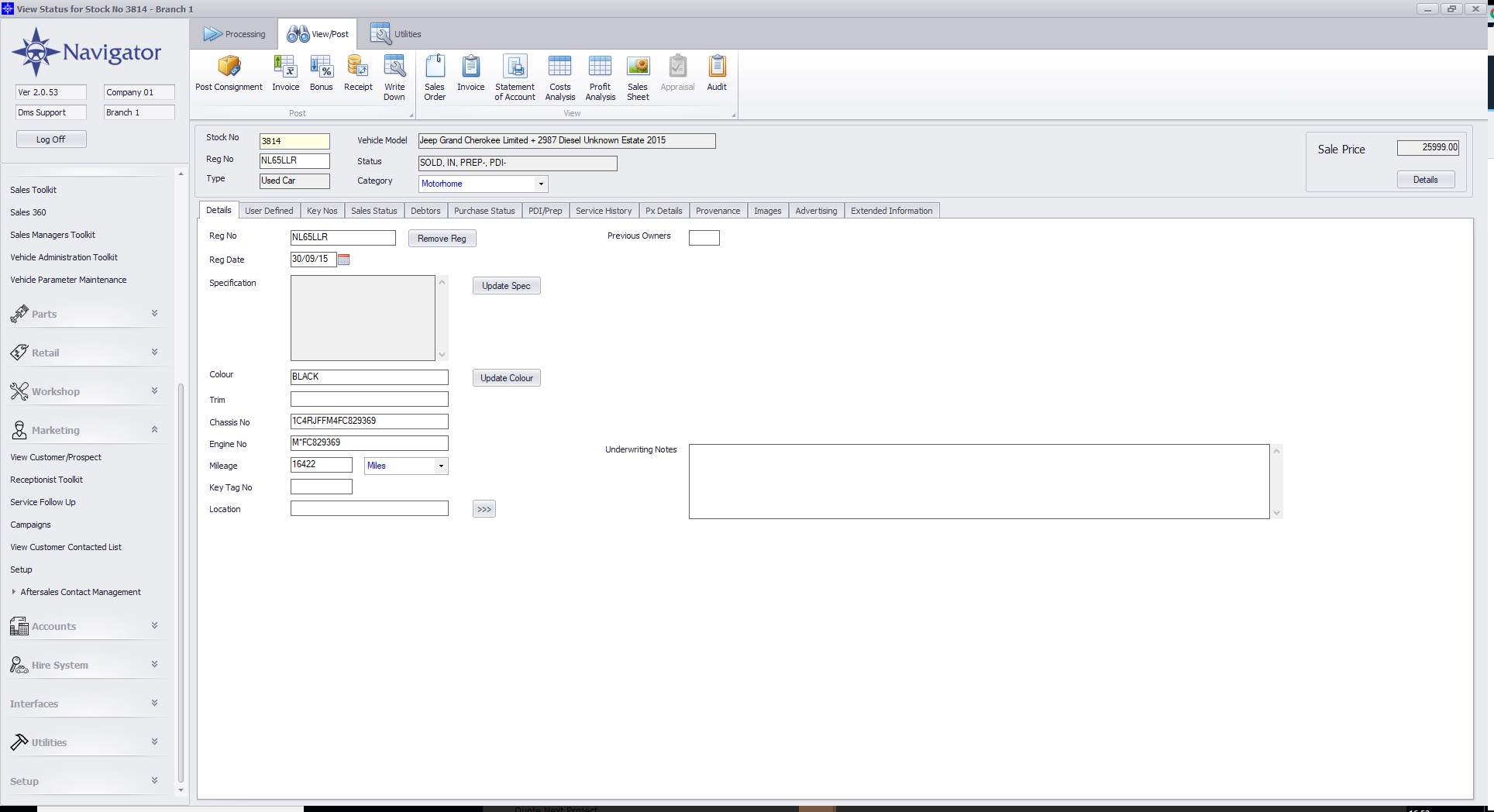
Search for the required Stock Record. When the Stock Record appears on screen select the Provenance tab. The following window will appear:
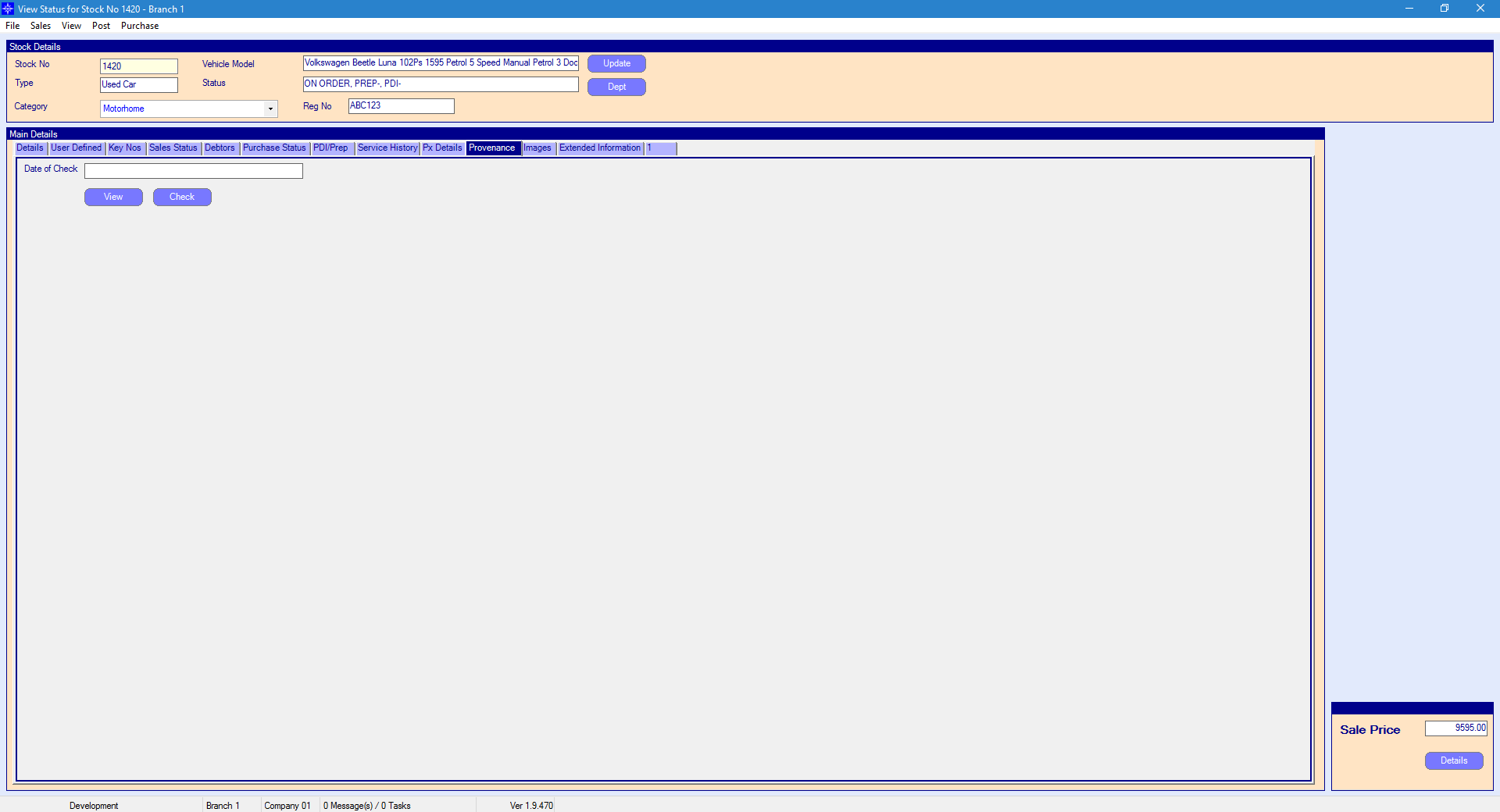
If a provenance check has already been done then a date will appear in the Date of Check field and you can view a copy by selecting the View button.
To run a provenance check select the Check button. Once the provenance check is complete it will fill the date in the Date of Check field and you will be able to view a copy.
A provenance check is the link to the Experian Car Data Check system.