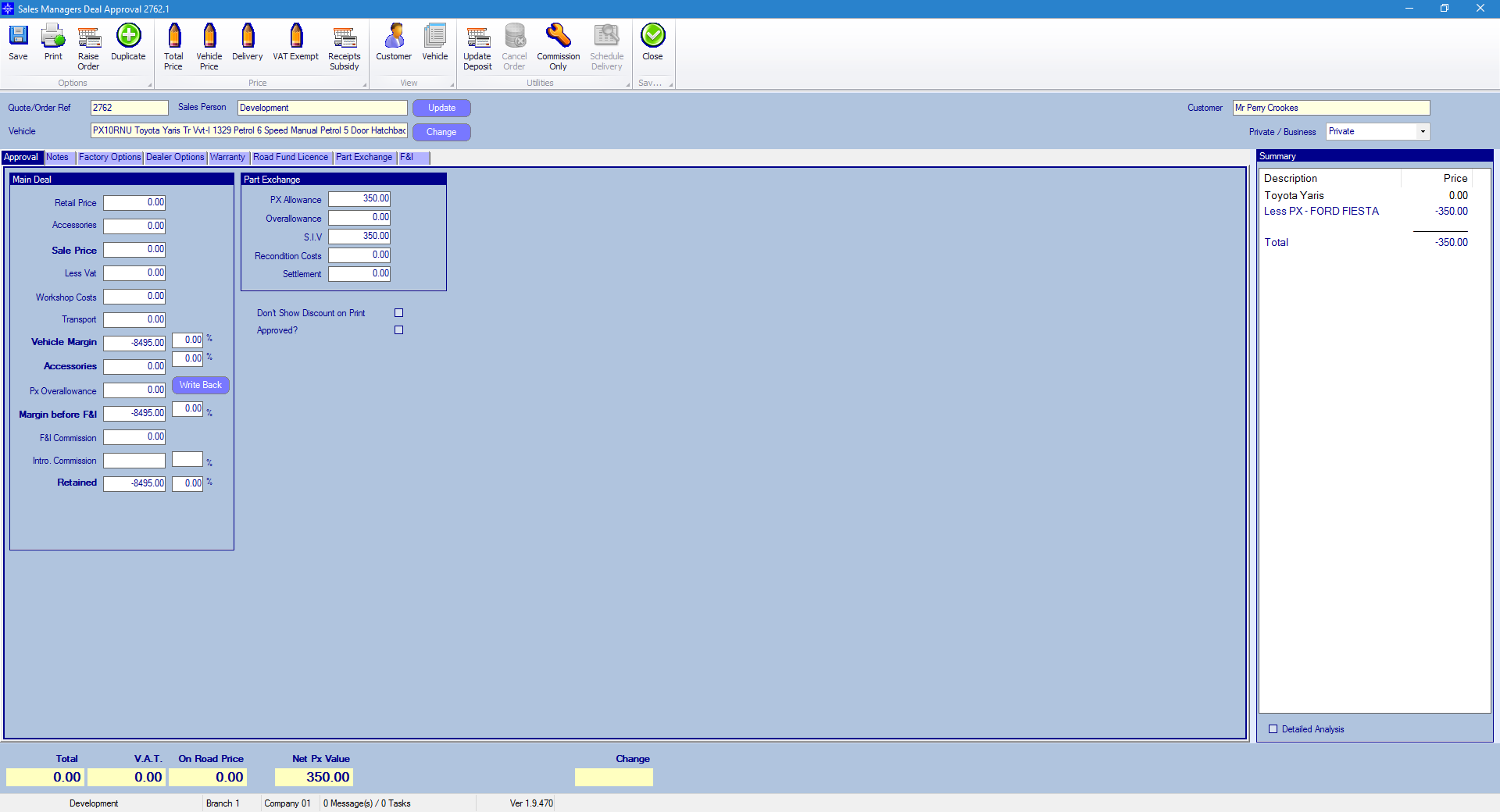To access the Quotations report on Vehicle Admin go to the Navigator Main window and select Vehicles. In the drop down menu that appears select Vehicle Administrators Toolkit.
On the window that appears select the Report option and then the button for Quotations.
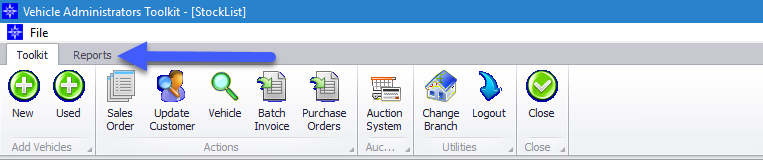
When selecting Quotations the following window will appear:
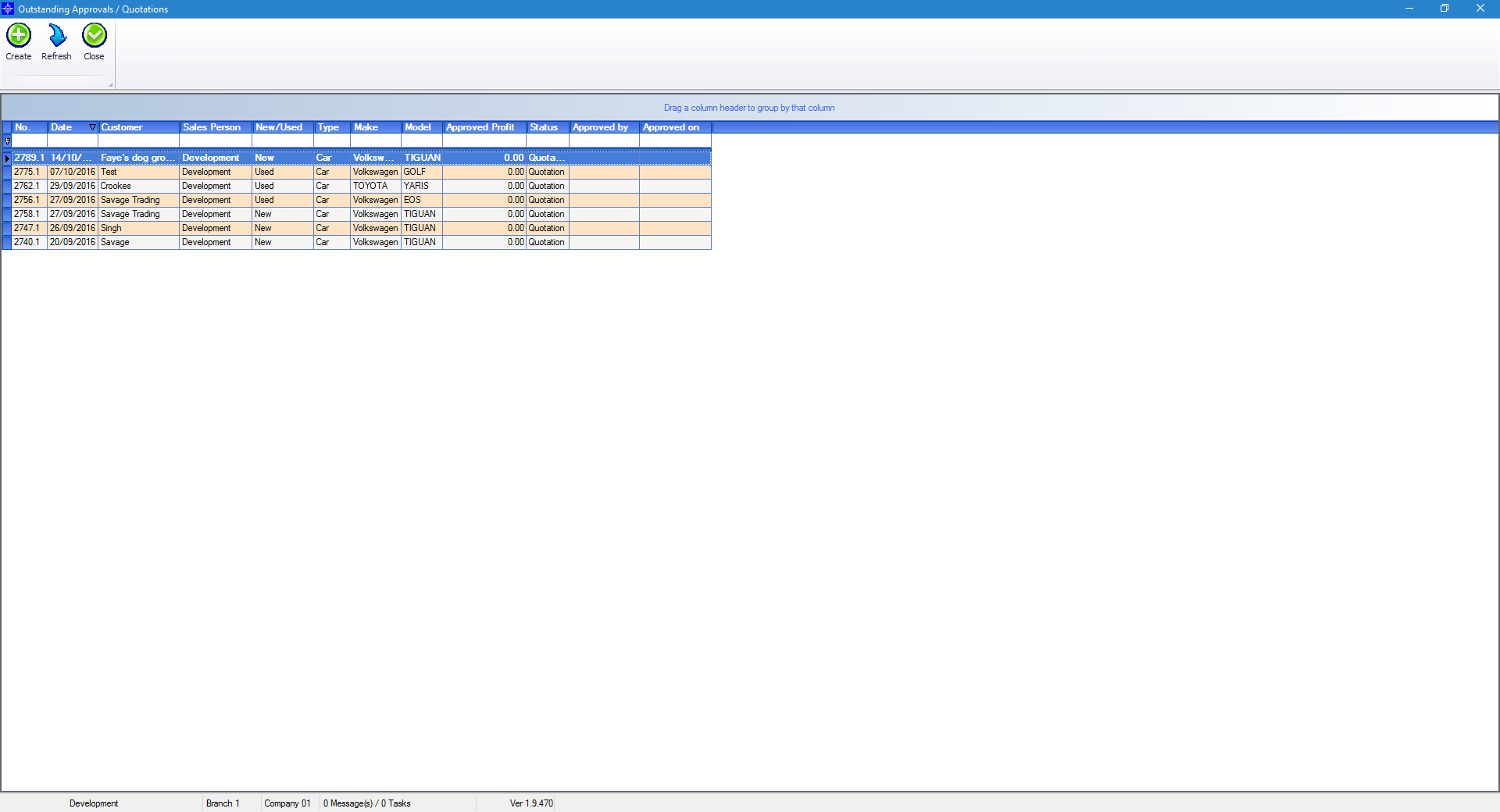
This report shows you outstanding quotations that have not yet been turned into a Sales Order.
If you double click a line on the report it will display the Quotation allowing you to transfer it into a Sales Order. An example is show below: