To add an road tax select the Warranties tab. The window will look similar to the below:
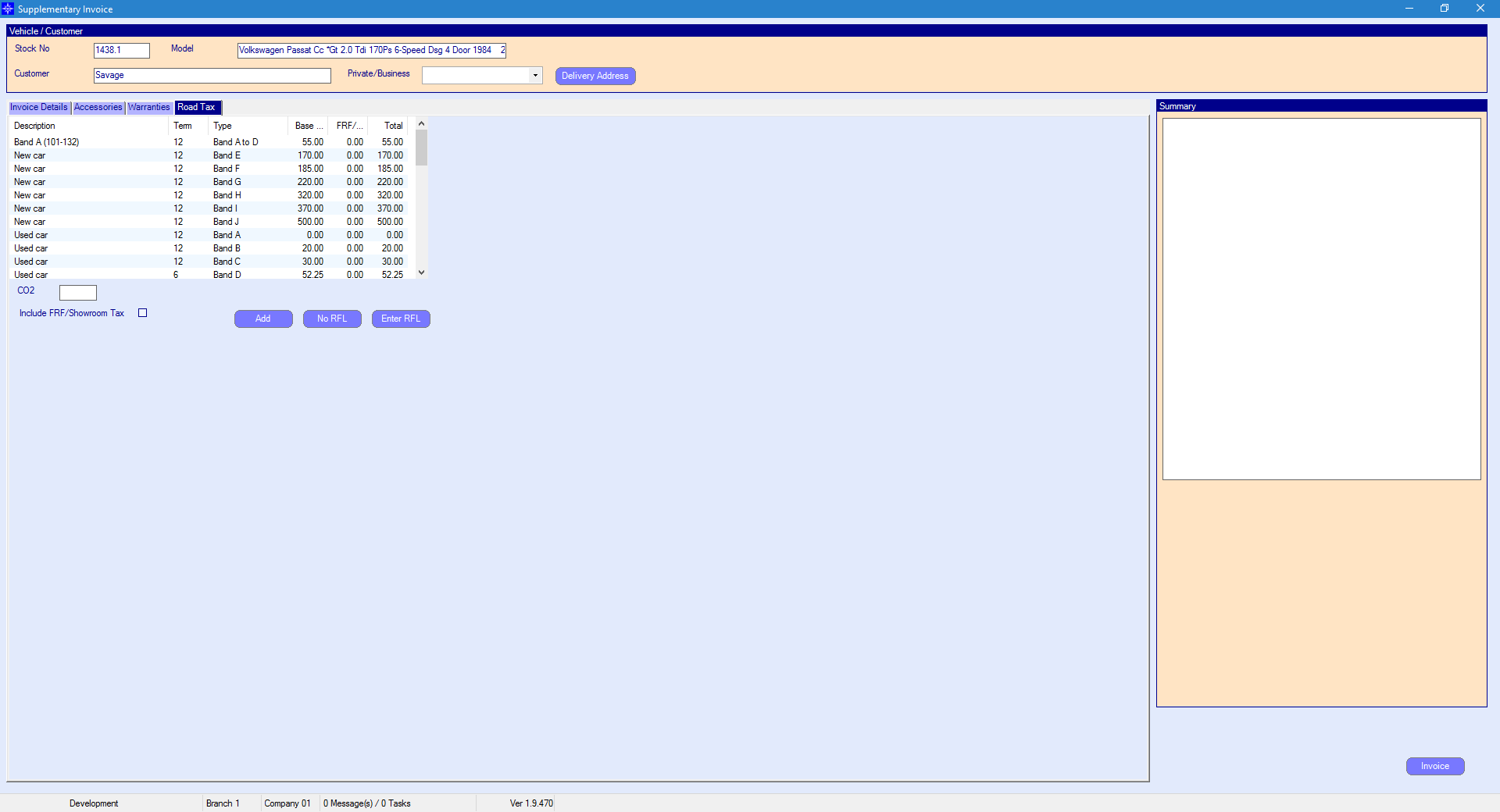
If you double click an road tax it will display in the Summary column on the right hand side of the window. An example is shown below:
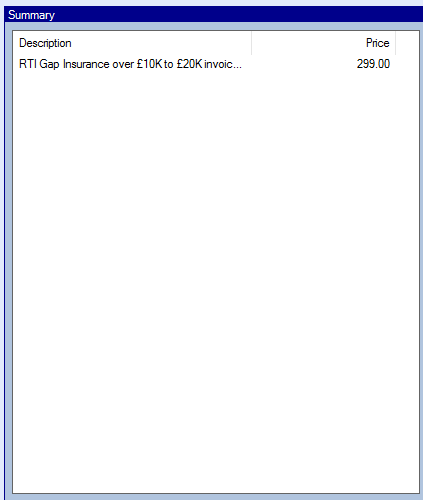
To add a one off road tax select the Add button. The following pop up window will display.
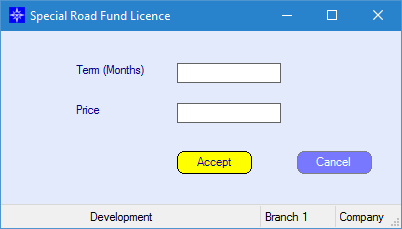
Term (Months) - enter the terms in months
Price - enter the price
On completion, select Add. This will then be added to the Summary box on the Supplementary invoice window.