If there is a Service Alert against the vehicle record then when creating a job it will appear on the appointment window for this record. If there is no Service Alert then the Service Alert box will not appear on the Appointment window.
Please see example below:
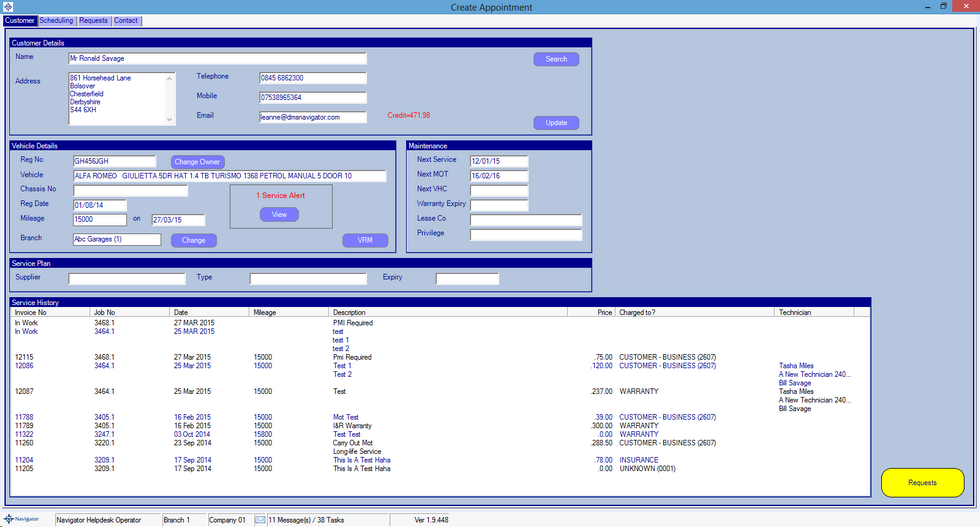
Select the View button to View the Service Alert(s).
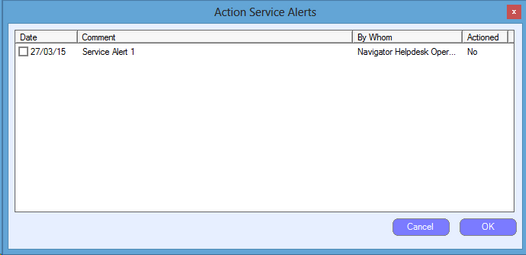
To Action the Service Alert tick the tick box and select ok. This will then add the Service Alert as a Request item automatically. The next request that you do will display as Request Line 2 (depending on how many service alerts were actioned).
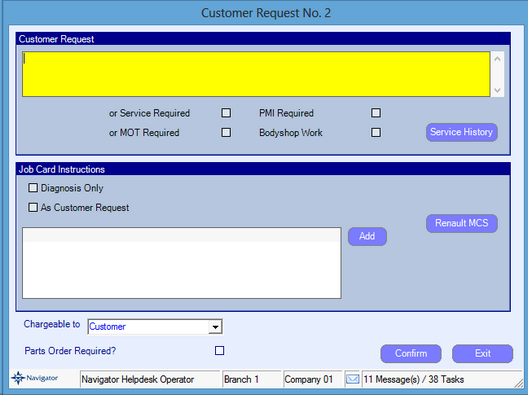
When the Appointment has been completed and created the Service Alert will appear on the job card like the below:
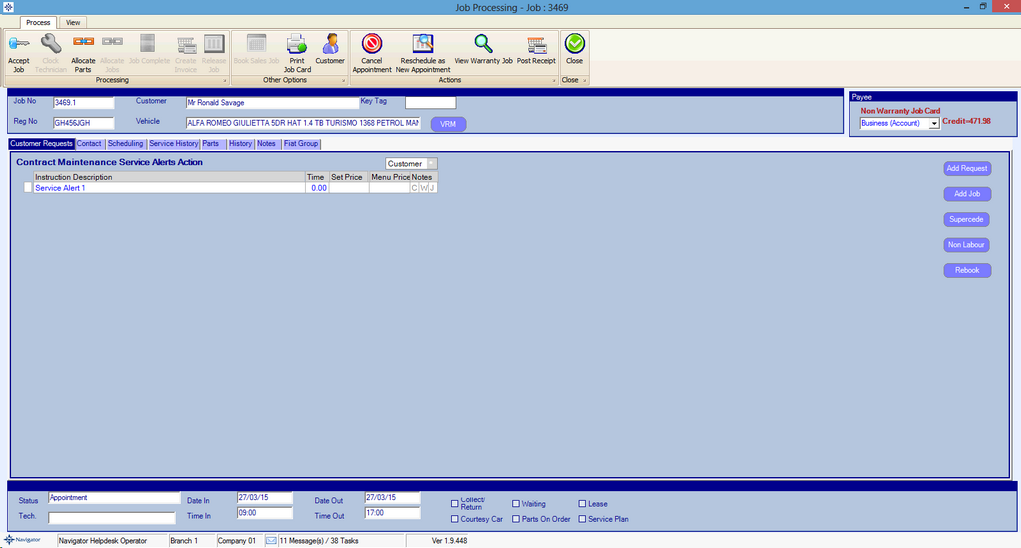
The Service Alert will now display as being actioned and will no longer appear on the Service Alert box on the Creating Appointment window.
To see how a Service Alert is created please click here.