You can set a technician up for manual clocking if they work off-site. Please note that if a technician is setup for manual clocking they will not appear on the Technicians Clock.
Setup the Bonus scheme the same as an on-site technician.
On the staff record select the “Privileges” tab – At the bottom of the window select the “Service” tab.
The window should be the same as the image shown below:
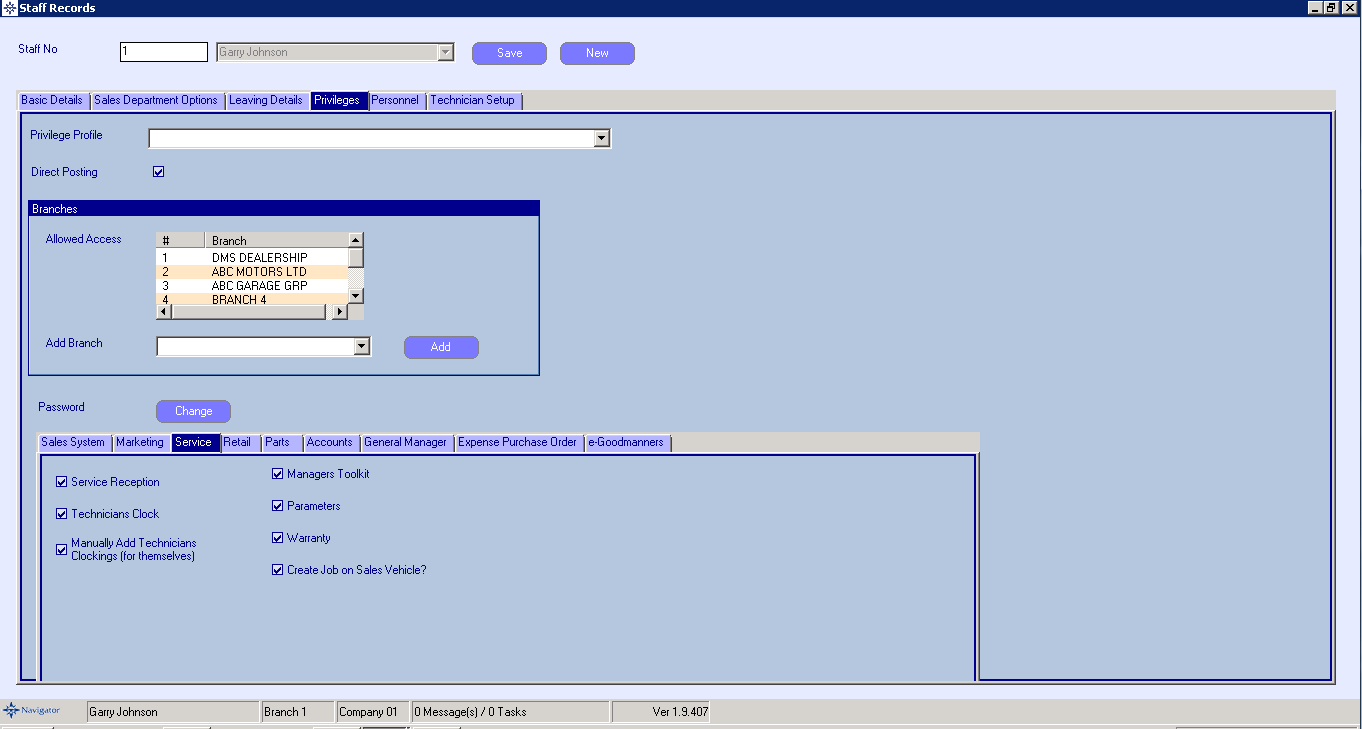
On this window tick the box for “Manually Add Technicians Clocking (for themselves)" and click "Save " to save the changes made.
The technician will then be able to clock on jobs manually.