The User Defined fields are used to create additional tabs on a Vehicle Stock Record.
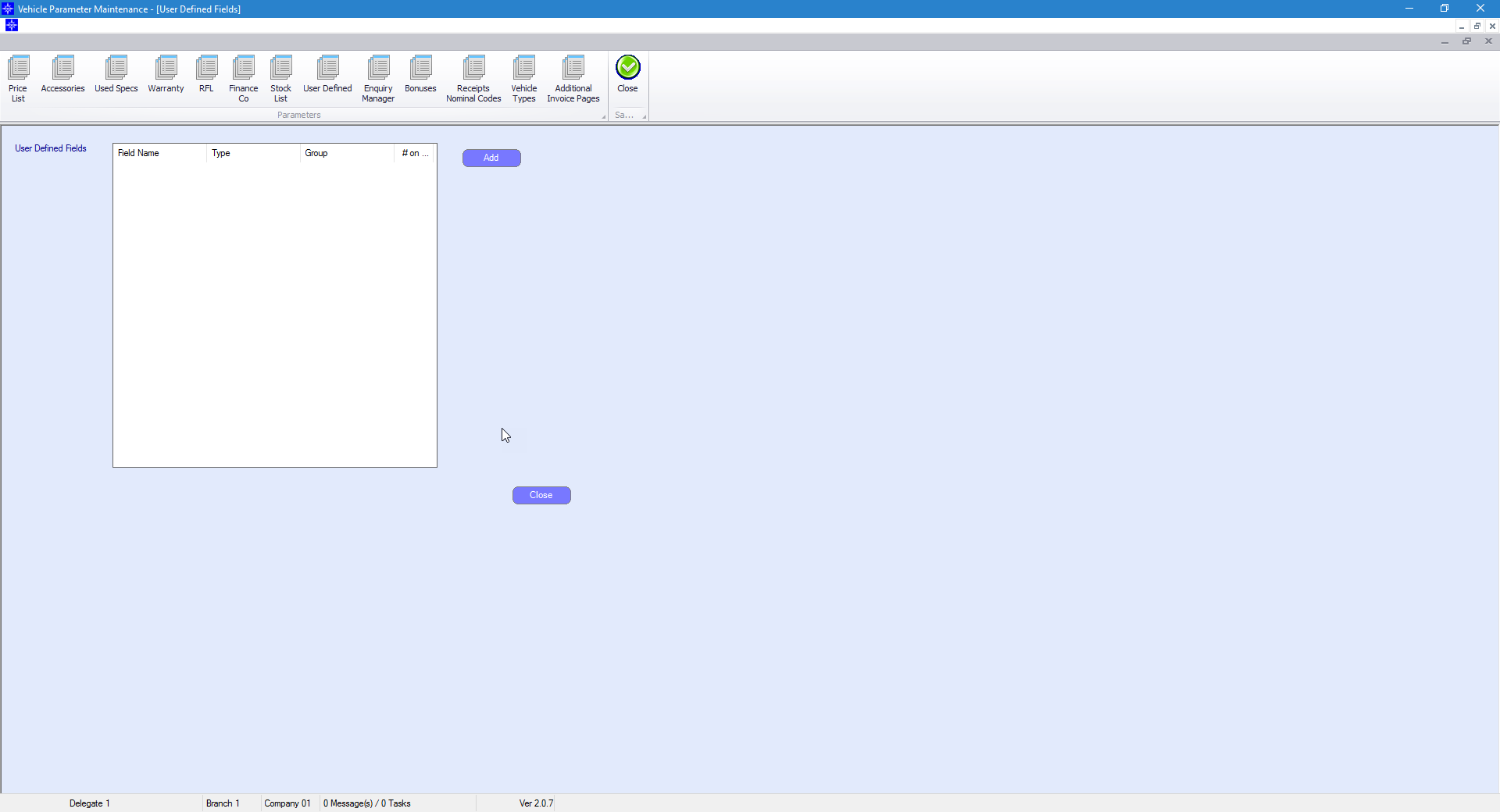
To amend a User Defined field double click the required line in the User Defined Fields table. The following window will then appear:
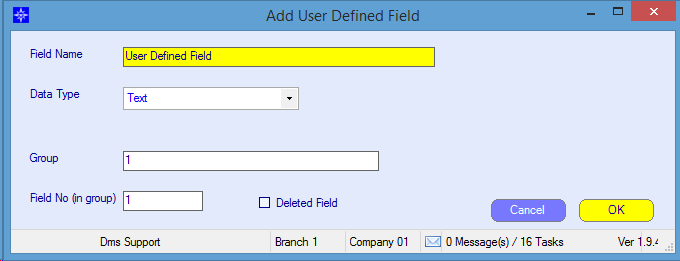
Enter the Field Name - this will be the name of the Field that appears on the User Defined tab.
Select a Data Type - The will be the field that displays on the User Defined tab.
Group - This is the name of the User Defined tab that will appear on the stock records.
Field No. - This will order the User Defined fields
If you want to delete the User Defined Field tick the Deleted Field box.
Select Ok to save the changes made.
Select Cancel to cancel the changes made.
To create a new User Defined field select the Add button. The same window as above will appear.