Processing SMS and Email reminders have the same process.
To process either SMS and Email, ensure you first select the correct Contact Method on the ACM window.
Below the Method Selection the system will show you which Contact Method you have activated. See below window shot.
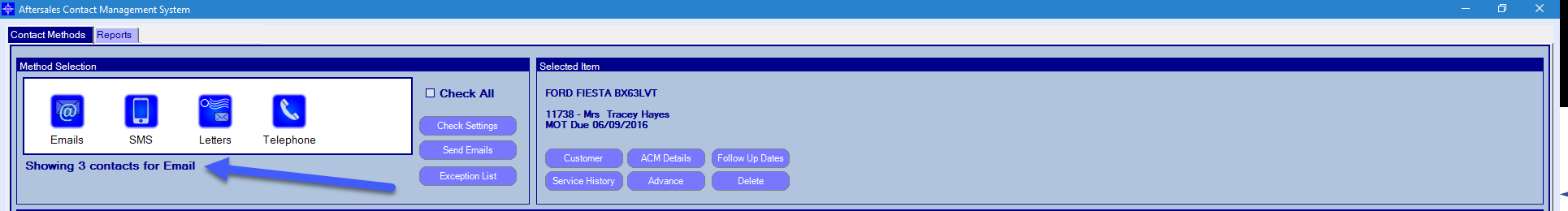
To process the required method, you can either tick the option for Check All or select them manually using the check boxes on the left hand side.
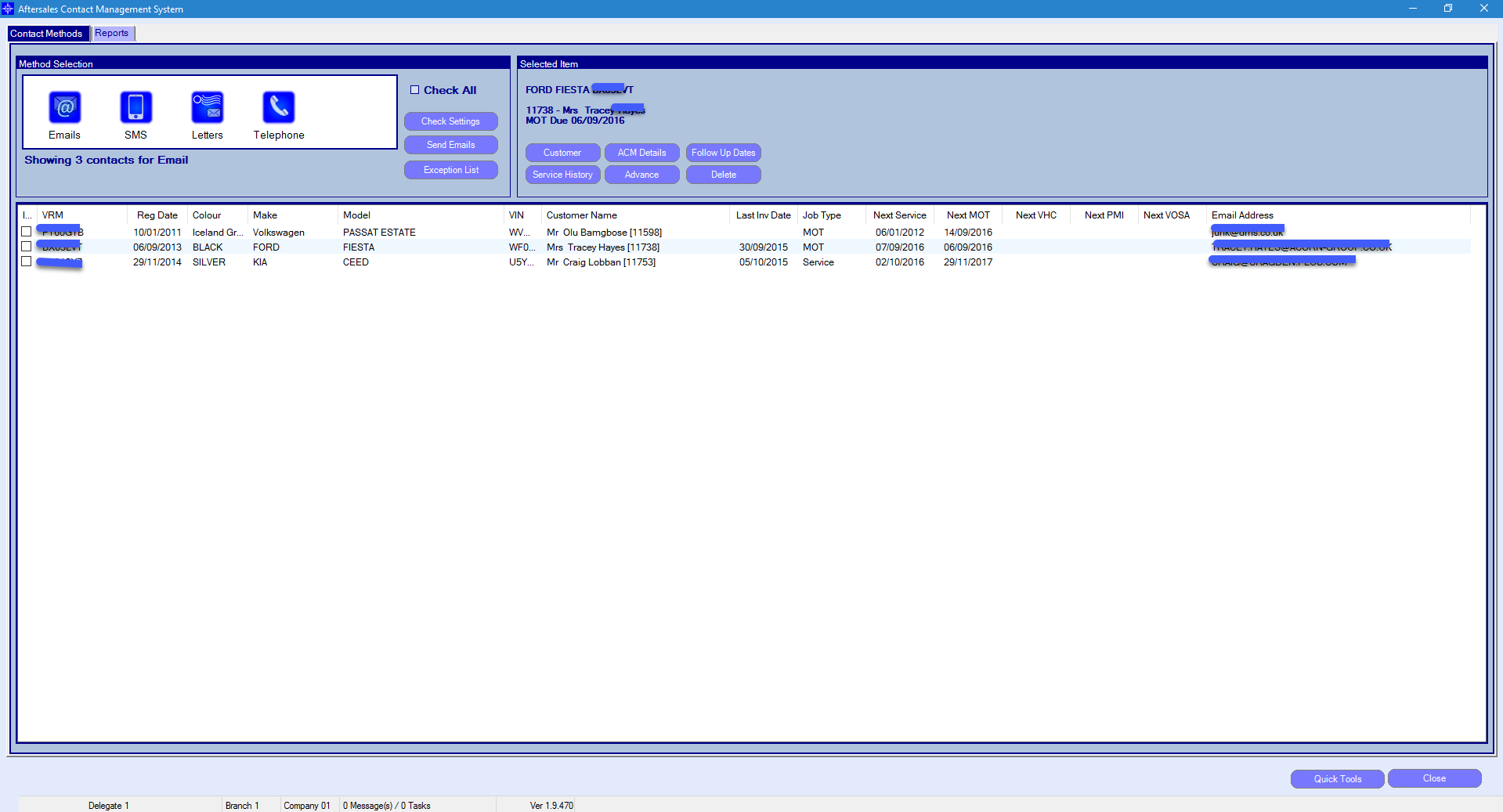
Once happy with the selection, you can proceed with the follow ups by selecting the button "Send Email" or "Send SMS". The selected items will then clear from the selected Contact Method. Any items that were not selected will remain on the list.
After you have processed the required contact method, the customer will then appear on the next contact method after the set number of lead days.