At the top of the Stock Record window select Sales. A drop down menu will then appear as shown on the below image:
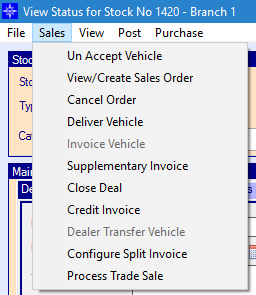
These options are mostly quick access to functions that are available on the Sales Status tab.
The only options that are not quick access items via this drop down menu are Configure Split Invoice, Dealer Transfer, Supplementary Invoice and Process Trade Sales. These options are only available from this menu.
Un Accept Vehicle - this option allows you to unaccept a vehicle from stock. This option is also available via the Sales Status tab. Please click here for more information.
View/Create Sales Order - this option allows you to view a current order that is against a stock record or to create an order if there is not one already against the stock record. This option is also available via the Sales Status tab. Please click here for more information.
Cancel Order - this option allows you to cancel the Sales Order without going via the Sales Status tab > View Sales Order. When selecting this option the following window will appear:
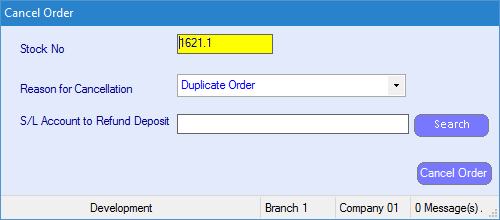
For more information regarding the above window, please click here.
Deliver Vehicle - this option allows you to Deliver a vehicle. This option is also available via the Sales Status tab. Please click here for more information.
Invoice Vehicle - this option allows you to Invoice a vehicle. This option is also available via the Sales Status tab. Please click here for more information.