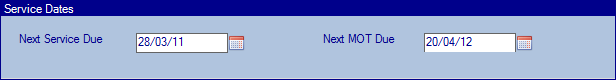To view a Stock Record Service and MOT date go to the Navigator Main menu and select Vehicles. In the drop down menu that appears select Vehicle Administrators Toolkit.
The following window will appear:
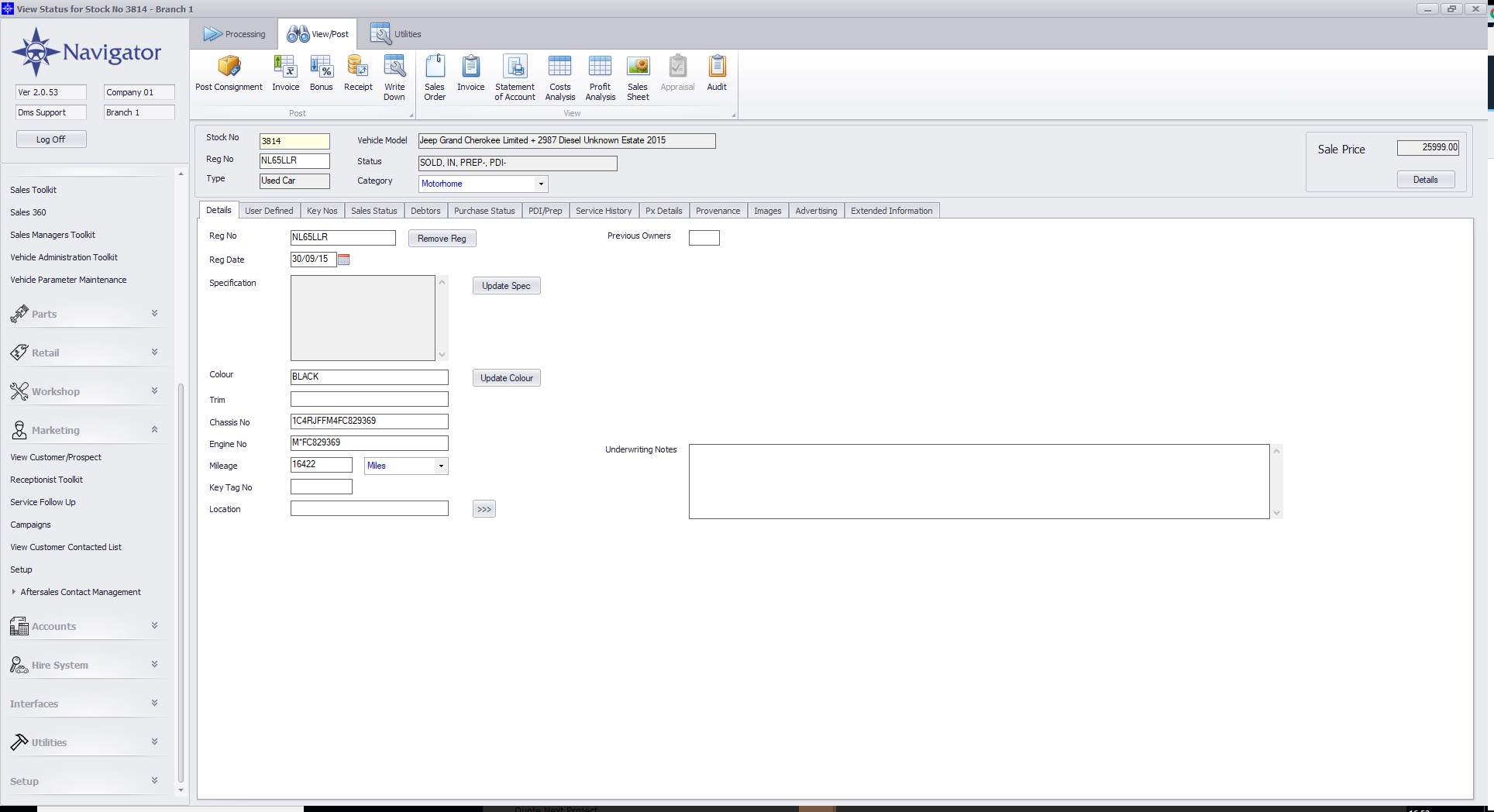
Search for the required Stock Record. When the Stock Record appears on screen select the PDI/Prep tab. A window similar to the below will appear:
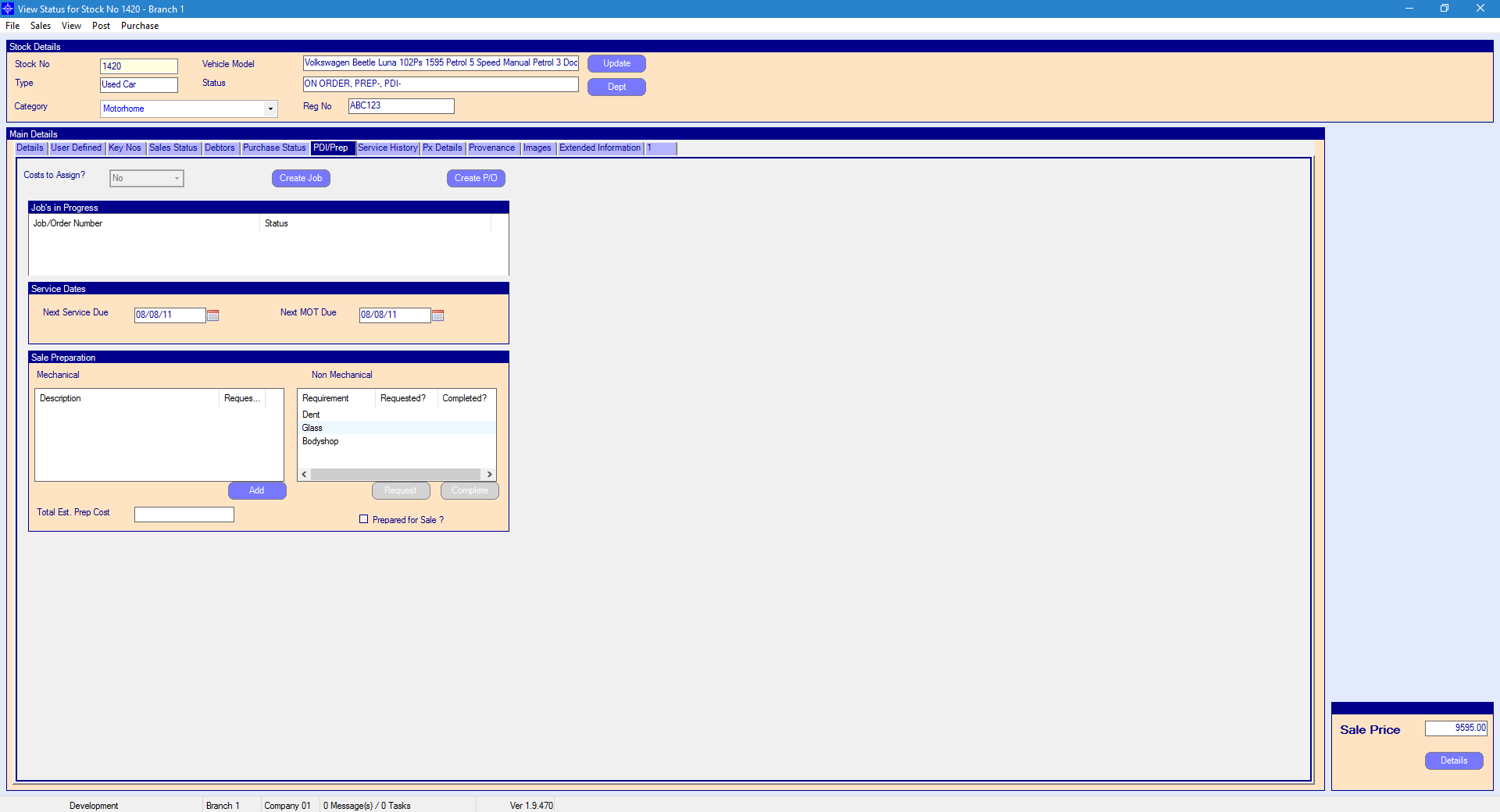
The Service and MOT due date will display in the Service Dates section.