To book a part to the workshop you do the following:
Enter a part number in the Part No box then select tab and change the quantity if required.
Once happy with the the quantity a discount can be applied. Click here for more information.
If you are happy with the sale price select add to add it to the invoice.
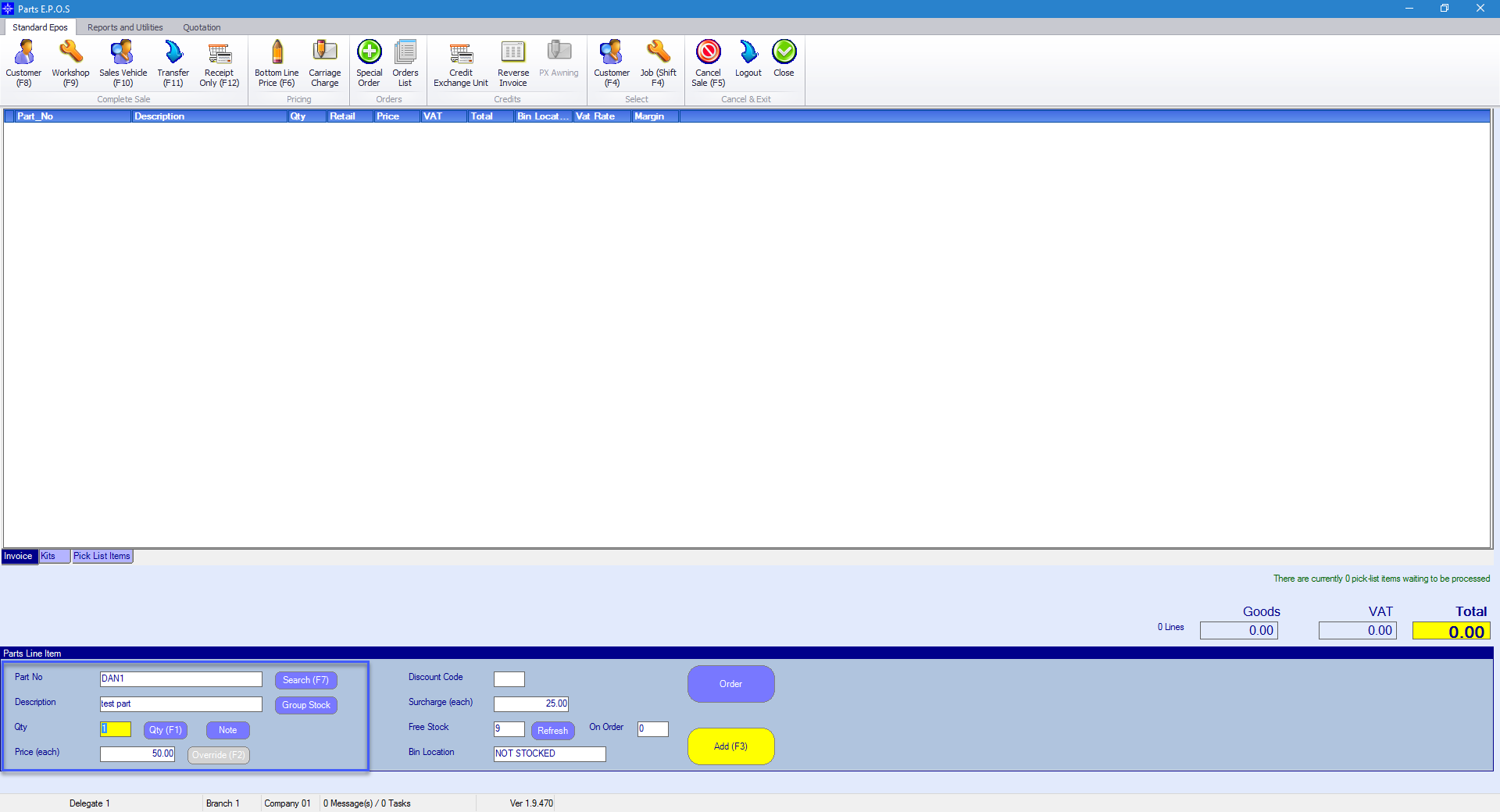
If you are unable to find the required part use the Search Option.
The part will then display on the main part of the Point of Sale window as shown below:
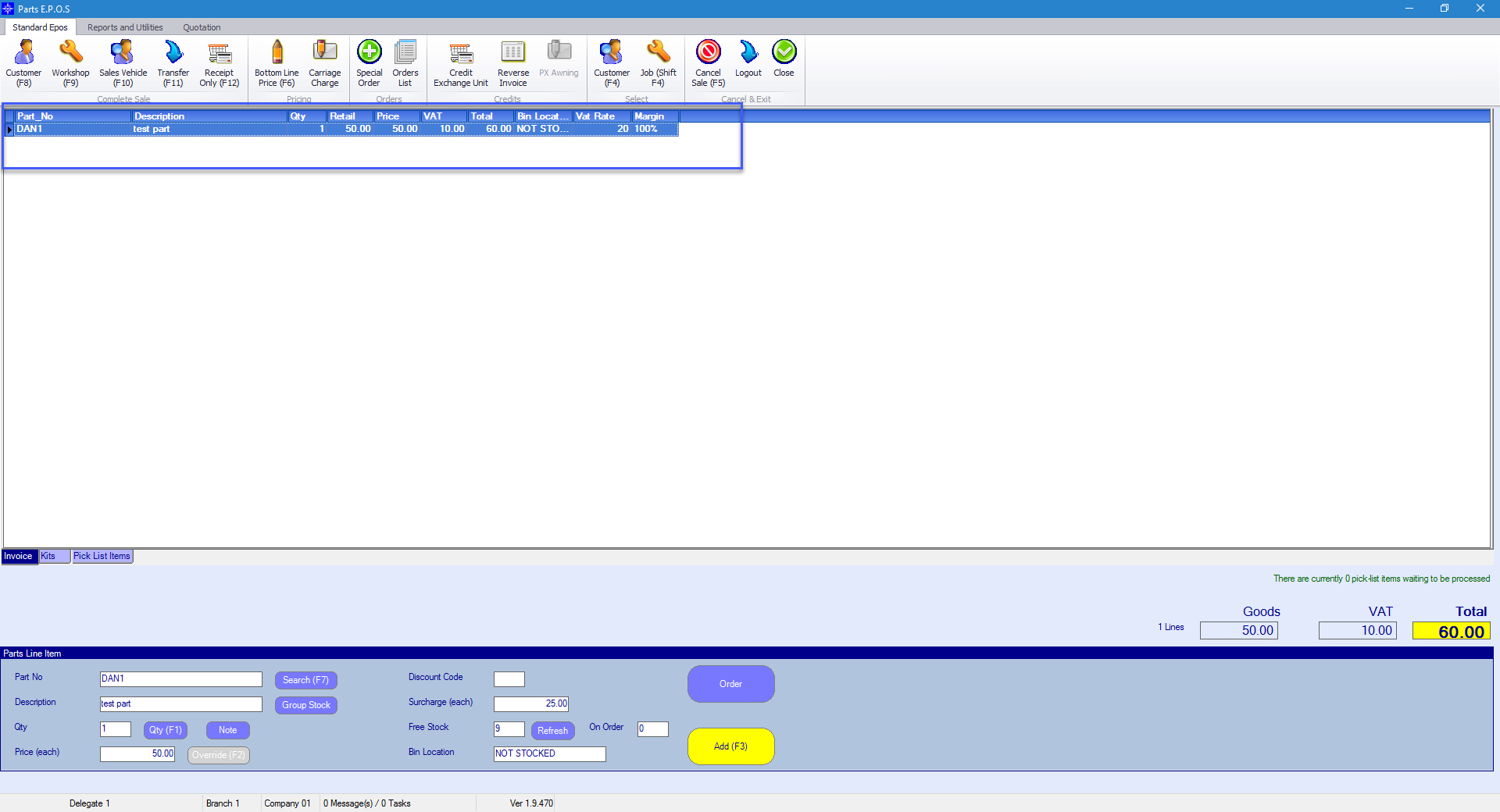
To book the parts to the workshop job press the Workshop (F9) button on the left hand-side of the window.
This will then bring up the below window.
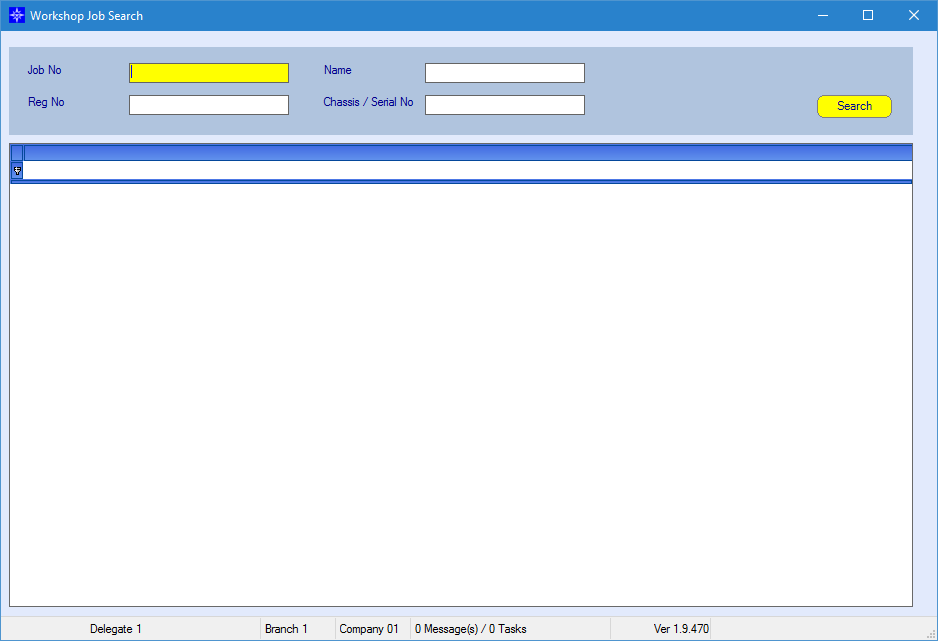
From this window you can search for the workshop job using several different options.
When you have inputted the information select the search button.
If the system only finds one result from your input it will display the job information in a different window as shown below, however, if more then one result is brought back it will allow you to select from the results, once selected the below will appear.
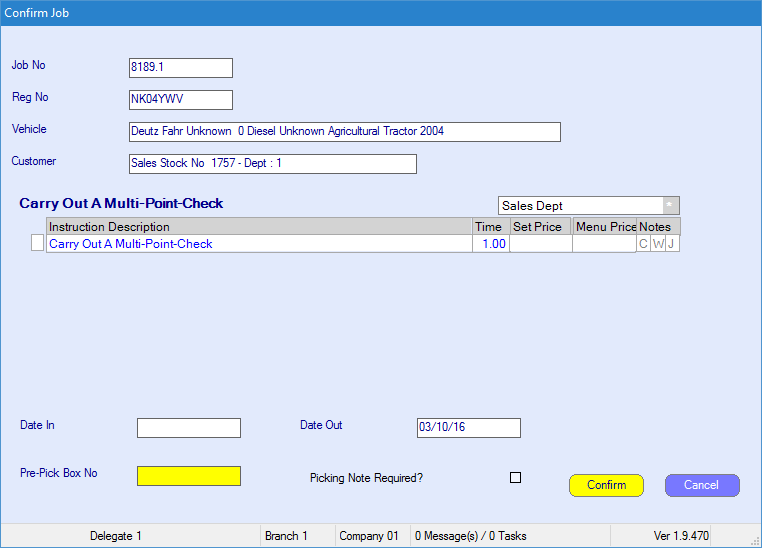
Once happy select confirm this will then book the parts onto the workshop job.